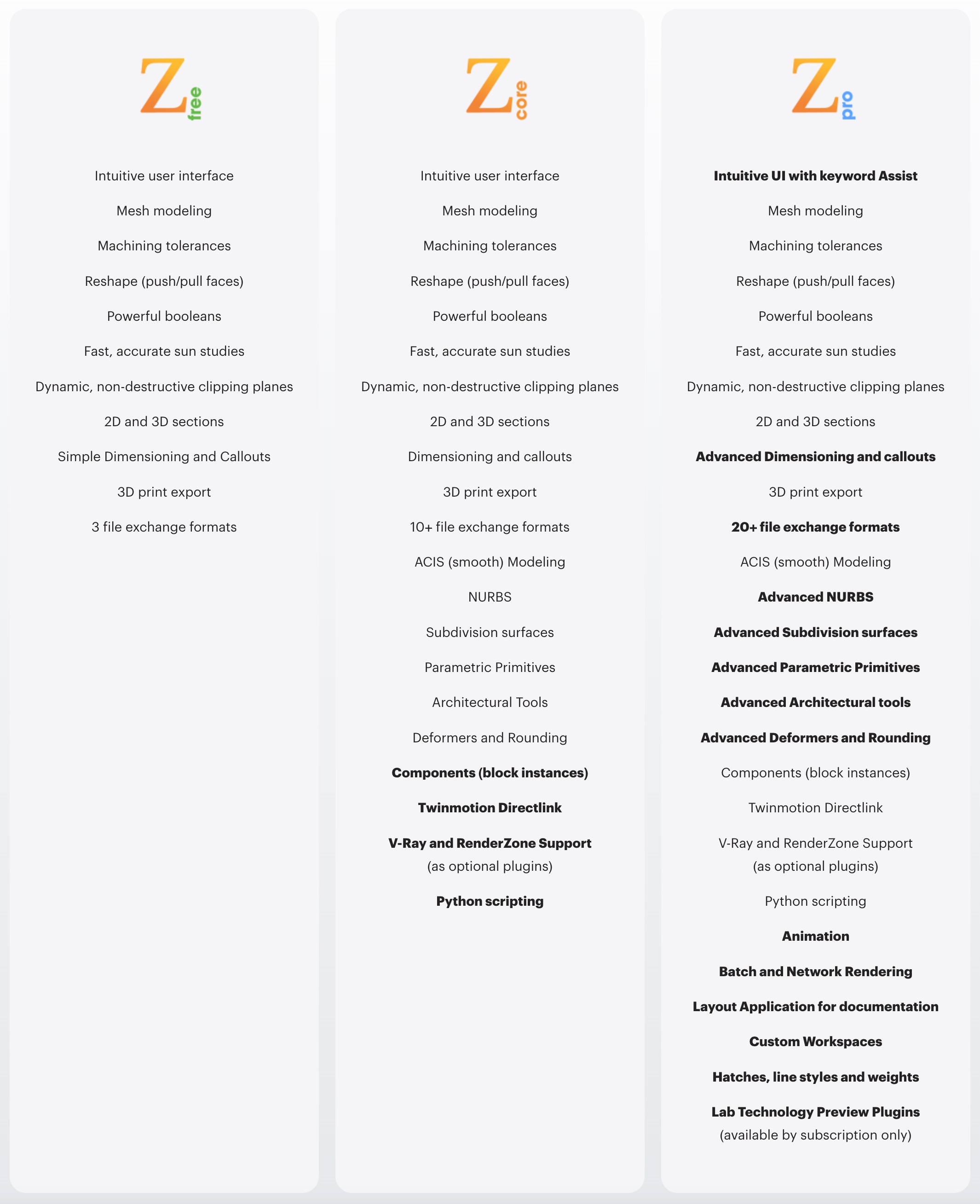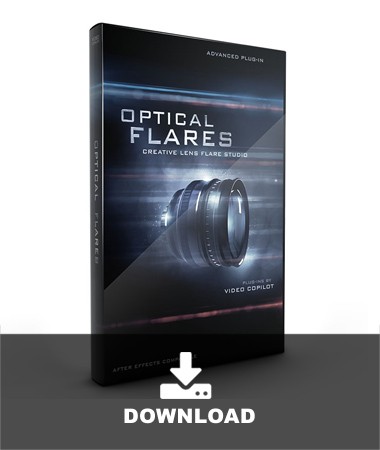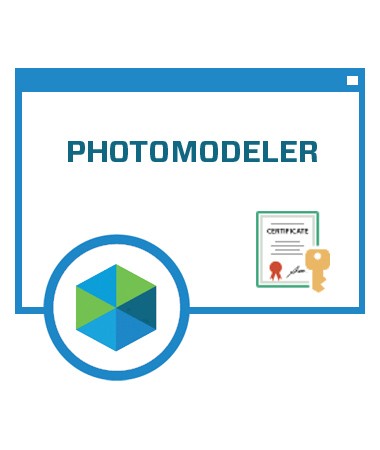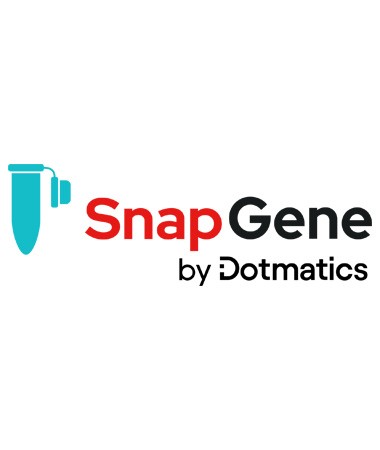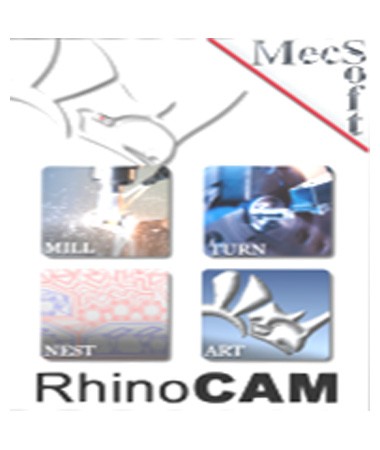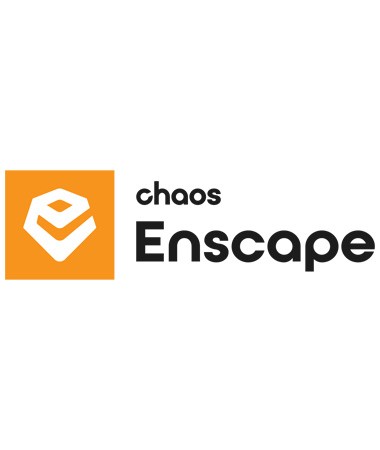- Sie sind hier: Startseite /
- Software
- Weitere
- 2D / 3D / CAD
- 3D Modeller
formZ 10 Pro

Preis:
ab 425,00 €
inkl. MwSt.
- Plattform: Mac/Win
- Sprache: multil.
- Art.Nr.: 34691
formZ enthält umfangreiche Modellier- und eine Auswahl an Renderwerkzeuge für die professionelle... mehr
formZ enthält umfangreiche Modellier- und eine Auswahl an Renderwerkzeuge für die professionelle und plastische Darstellung von Objekten und Konstruktionen.
Was ist neu in Version 10?
File Translators
- New H264 and MPG-4 animation export (in all animation exports).
- Updated Step Translator
- Updated SAT Translator
- Updated DWG/DXF translators
- Updated SKP translator including 2023 support
- Updated OpenNURBS (3DM).
- The RIB translator has been deprecated.
Core technologies
- formZ uses ACIS 2023 which provides several performance fixes and improved internal smooth modeling features.
- Python scripting has been updated to support Python 3.
Twinmotion Direct-Link
Direct Link with formZ
formZ integrates with Twinmotion out of the box on both macOS and Windows. It's easy to export your project to Twinmotion using the included Datasmith plugin. In formZ 10, you can synchronize your project with a Direct Link so that changes made in formZ are immediately reflected in Twinmotion.Bring your design to life in Twinmotion
Use Twinmotion's asset libraries to quickly add context and realism to your project. Drag-and-drop from the thousands of included materials and entourage objects, including Smart Assets like trees that grow, doors that automatically open, and animated pedestrians and vehicles that will follow a path you define. Set up skies, weather effects, and lighting effortlessly. The best part is that rendering is done live. High-quality images and animations have never been this fast. You can even present your project as a live walkthrough right in Twinmotion. For projects requiring more accurate lighting effects, there's an easy-to-use path tracer rendering option.Assistant
The Assistant is an easy way to find things in formZ. The assistant is accessed by opening the Favorites Palette (Space bar by default) and then typing a key to start a search. The assistant can find much more than just tools including menu commands and even parts of a project like layers and materials.formZ Fundamentals Tutorial Videos
A series of Videos covering fundamental concepts of formZ and how to use this dynamic 3D tool.New features
Save A Copy As
A new option has been added to Copy Reference Files with the project.Save Incremental
This command increments your project file name with a number and saves the project in its current location. (Or, to the Documents folder for unnamed projects). Use this liberally, and you will never lose a good design.Paste Attributes
This command pastes attributes from a previously copied object (via File > Copy or CMD/CTRL-C), into any currently selected objects. When selected, the Paste Attributes Options dialog is presented which allows you to choose which attributes you want to replace in the selected objects.New Layer From Selections
This command makes it easier to organize Object' Layers. It places all of the selected objects on a Layer (and optionally make the new Layer active). When selected, the New Layer From Selection dialog is presented for defining the layer name and options. If a Group is selected, the new Layer is created in the selected Layer Group. You can also control the visibility of the new layer and make it active.Rename Objects
Well-named objects clarify your design intent and aid collaboration with architects, designers and fabricators. Cleaning up those names also eliminates frustration when searching through the objects palette. This command provides a powerful suite of batch renaming methods.New Materials from Images
This command accelerates the process of building new materials from large collections of texture maps (image files). It can be used to speed up the process of recreating materials originally built in another renderer or to quickly ingest brand or packaging graphics provided by a client.When provided a collection of image maps (jpg, png, tif, etc.), New Materials from Images will create a new material for each as the color, transparency, or bump map. Optionally, the command can infer from the filename how each image should be mapped to each channel. New Materials from Images offers a table-based preview indicating how the channels of each new material will be mapped, so you can be sure you'll get your desired result before clicking "Create".
Updating Views and Scenes
In previous versions updating a view and scenes was cumbersome as you had to create a new view, delete the old, and rename and re-order. The list. This can now be achieved in a single step. The Views and Scenes palettes have a new options "Update View" and "Update Scene". When selected, the current view or scene settings are saved into the active item in the palette (overwriting the current setting).Pipe
Effortlessly create cables, conduit runs, and upholstery piping. Select one or more input curves, set the radius - or, optionally, diameter - and click to create Pipe objects. Pipe objects are parametric. Edit the diameter after creation by way of the object's parameter tab in Inspector.Structural Shapes
The Structural Shape object type introduces parametrically defined common structural materials, including rod, round tube, rectangular bar, rectangular tube, hexagonal bar, hexagonal tube, H-beam, I-beam, angle (90 degree), U-channel, T-bar, and Z-bar. As parametric objects, it's easy to later edit the type, dimensions, or rounding of multiple Structural Shape objects at once.Catenary
A chain, hanging under its own weight with both ends anchored, forms the characteristic curve known as the catenary. An overhead utility wire, a tram cable, and a chain connecting two posts will each assume this form.With the Catenary tool, you can construct these curves in a natural, interactive manner. Choose a hanging or inverted curve, click anywhere in 3D space to establish the curve endpoints, then drag up and down to control the depth. There's also an option to control the catenary by the length of the curve: the catenary will maintain the length you've specified as you drag the two endpoints about. The resulting Catenaries are parametric objects, so you can adjust their controls at any time after creation.
Catenaries can be used as inputs to derivative object types such as extrusions, sweeps, and NURBS surfaces.
Boundary Slice
The Boundary Slice tool identifies all objects inside and outside of a 2D shape or a 3D volume and splits objects that lie on the boundary. The Boundary Slice tool can optionally delete all objects on the outside or inside, or sort them onto unique layers.Boundary Slice works on virtually all object types, including lines, surfaces, and solids. It can be used in any context but excels in isolating parts of large imported files. It has a mode where it will work on the entire project without the need for pre-picking or temporarily enabling hidden layers.
Paint Objects
Paint Objects is an artist-friendly tool for creating convincingly natural distributions of entourage. It adopts a spray-paint metaphor to dynamically place copies of a set of objects onto any surface.Use this tool to paint trees, plants, and stones in a landscape, pedestrians and vehicles in an urban environment, and chocolates in an advertisement - any scene requiring a natural-looking, organic distribution.
Weiterführende Links zu "formZ 10 Pro"
Verkauf nur an deutsche Lizenznehmeradresse möglich. mehr
Nutzungsbedingungen
Verkauf nur an deutsche Lizenznehmeradresse möglich.
Windows
- Windows 10 or Windows 11 (64-bit)
- 8GB of RAM (16GB recommended for complex models or large texture maps)
- Video card supporting OpenGL version 3.2 or later
Mac
- macOS 11 and later (macOS 12 or later recommended)
- Apple Silicon or Intel Processors
- 8GB of RAM (16GB+ recommended for complex models and large texture maps)
Mehr Lesen
TIPP!

Circle Systems
Stat/Transfer Academic Subscription (Miet-Lizenz) - Single-User License - 12 Monate
305,00 €

Circle Systems
Stat/Transfer 17 Academic Upgrade vom V12-V16 - Single-User License - perpetual
259,00 €

Dotmatics
Geneious Prime Academic Group Subscription (Miet-Lizenz) - 5 activations - 12 Monate
2.915,50 €

Dotmatics
Geneious Prime Academic Group Subscription (Miet-Lizenz) - 2 activations - 12 Monate
1.166,20 €
TIPP!
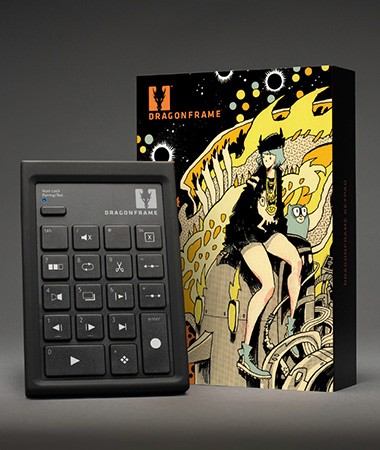
DZED Systems
Dragonframe 2024 Vollversion - perpetual + Bluetooth/USB Keypad Controller
328,50 €
365,00 €

Intact Solutions
Scan&Solve Pro for Rhino Academic Subscription (Miet-Lizenz) - Single License - 12 Monate
395,00 €