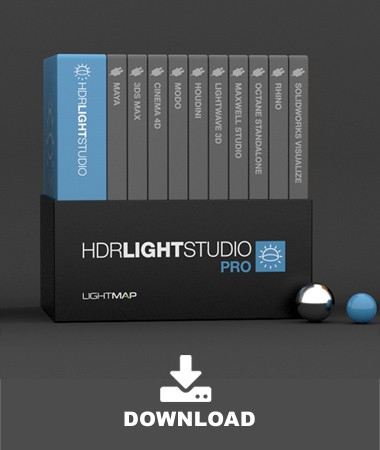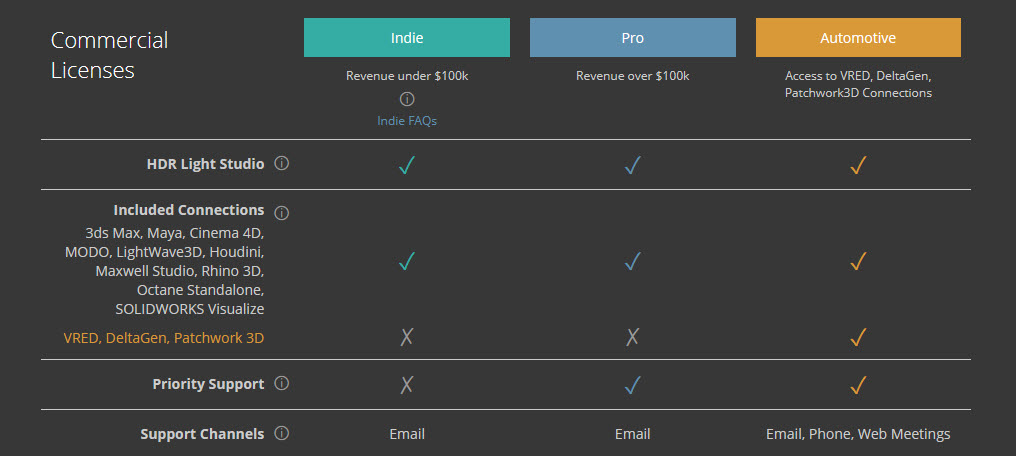- Sie sind hier: Startseite /
- Software
- Weitere
- 2D / 3D / CAD
- Visualisierung
HDR Light Studio
Preis:
ab 232,05 €
inkl. MwSt.
- Plattform: Mac/Win/Linux
- Sprache: engl.
- Art.Nr.: 33660
Dazu nutzen Sie HDR Light Studio in einer Live-Verbindung zu Ihrer 3D-Anwendung oder Sie... mehr
Dazu nutzen Sie HDR Light Studio in einer Live-Verbindung zu Ihrer 3D-Anwendung oder Sie verwenden es im Standalone-Betrieb mit dem mitgelieferten interaktiven Renderer LiveLight.
Positionieren Sie Ihre Lichtquellen direkt in der 3D-Ansicht, dann werden sie automatisch auf der HDRI-Map positioniert. Diese Funktion der Beleuchtung mit einem Klick heißt LightPaint und beschleunigt Ihren Beleuchtungsprozess enorm - mit präzisen Ergebnissen.
HDR Light Studio ist viel mehr als nur ein HDR-Editor - es ist ein revolutionäres, neues Beleuchtungstool, das nahtlos in Ihren bestehenden Workflow passt. Es ist die schnellste Möglichkeit, mit einer beliebigen 3D-Software, Ihre Vision einer Beleuchtung aus Ihrem Kopf auf den Bildschirm zu zaubern.
Vorteile von HDR Light Studio:
Eigene Ideen verwirklichen
Intuitiv und interaktiv HDR Light Studio bietet einen kreativeren Prozess als herkömmliche Beleuchtungstechniken. Sie wählen einfach Ihre Aufnahme und erstellen mühelos eine perfekte Welt voller Licht und Reflexionen, mit der Sie Ihr Motiv zum Leben erwecken.
Aufnahmen schneller ausleuchten
Untersuchen und perfektionieren Sie Ihre Beleuchtung im Handumdrehen, indem Sie Licht direkt in Ihrer Aufnahme positionieren und bearbeiten mit sofortigem Feedback.
Untersuchen und perfektionieren Sie Ihre Beleuchtung im Handumdrehen, indem Sie Licht direkt in Ihrer Aufnahme positionieren und bearbeiten mit sofortigem Feedback.
Bessere Bildqualität
Durch realistische HDR-Aufnahmen und prozedurale Beleuchtung sowie Effekte, die Ihre Materialien zum Leben erwecken, haben Sie dank HDR Light Studio noch mehr Kontrolle über Ihre Beleuchtung.
Durch realistische HDR-Aufnahmen und prozedurale Beleuchtung sowie Effekte, die Ihre Materialien zum Leben erwecken, haben Sie dank HDR Light Studio noch mehr Kontrolle über Ihre Beleuchtung.
Vorhandene Inhalte besser nutzen
Verbessern und erweitern Sie vorhandene HDRI-Maps zur Steuerung der Wirkung auf Ihre Aufnahme. Erstellen Sie eine plausible Beleuchtung für die Verwendung mit vorhandenen Hintergrundbildern und nutzen Sie dabei leistungsfähige Tools für die Farbabstimmung.
Kompatibilität
HDRI-Maps können von jedem Renderer genutzt werden mit berechenbaren Ergebnissen. Die Beleuchtung kann im Standalone-Verfahren oder über eine Live-Verbindung mit Ihrer 3D-Software erstellt werden.
Verbessern und erweitern Sie vorhandene HDRI-Maps zur Steuerung der Wirkung auf Ihre Aufnahme. Erstellen Sie eine plausible Beleuchtung für die Verwendung mit vorhandenen Hintergrundbildern und nutzen Sie dabei leistungsfähige Tools für die Farbabstimmung.
Kompatibilität
HDRI-Maps können von jedem Renderer genutzt werden mit berechenbaren Ergebnissen. Die Beleuchtung kann im Standalone-Verfahren oder über eine Live-Verbindung mit Ihrer 3D-Software erstellt werden.
Renderdauer verringern
Nutzen Sie die bildbasierte Beleuchtung zur deutlichen Verkürzung der Renderdauer oder zur Beleuchtung von Echtzeitobjekten.
Nutzen Sie die bildbasierte Beleuchtung zur deutlichen Verkürzung der Renderdauer oder zur Beleuchtung von Echtzeitobjekten.
Hauptfunktionen:
- LightPaint Positionierung & Auswahl der Lichtquelle mit einem Mausklick direkt in Ihrer Aufnahme
- Nicht destruktive, interaktive HDR-Beleuchtungsumgebung
- Umfangreich steuerbare prozedurale Lichtquellen
- Bibliothek von HDR-Beleuchtungen, darunter Aufnahmen von Studiobeleuchtungen
- Ebenenbasierte Beleuchtungs- und Füllmethoden
- Editieren und Verbessern existierender HDRI-Maps durch die Anpassung von Farbe, Belichtung und Sättigung
- Zusammenarbeit mit allen gängigen 3D-Softwarepaketen für einen verbesserten Workflow (z. B. 3ds Max, Maya, Showcase Pro, VRED, KeyShot, Maxwell Studio, Modo, Cinema 4D und Houdini)
- Pipeline-Integration über Python-API
Houdini Connection Support for V-Ray, Octane and RenderMan has been added to the Houdini...
mehr
Houdini Connection
Support for V-Ray, Octane and RenderMan has been added to the Houdini Connection. This adds to existing support for: Redshift, Arnold and Mantra renderers.
Support added for Houdini 18
Support for V-Ray, Octane and RenderMan has been added to the Houdini Connection. This adds to existing support for: Redshift, Arnold and Mantra renderers.
Support added for Houdini 18
HDRI Haven Presets
We have selected a range of useful interior and exterior HDRI maps from the HDRI Haven web site. These HDRI maps are available to anyone for free due to their generous CC0 license. For your convenience we have created a Preset Pack adding these HDRI maps to HDR Light Studio. These are provided at a resolution of 2,048 pixels wide. You can download higher resolutions if required from HDRI Haven. This Preset Pack can be downloaded by customers from their account.
We have selected a range of useful interior and exterior HDRI maps from the HDRI Haven web site. These HDRI maps are available to anyone for free due to their generous CC0 license. For your convenience we have created a Preset Pack adding these HDRI maps to HDR Light Studio. These are provided at a resolution of 2,048 pixels wide. You can download higher resolutions if required from HDRI Haven. This Preset Pack can be downloaded by customers from their account.
Faster Applications Startup
The first time HDR Light Studio Tungsten Drop 3 runs, it will build a cache of thumbnail images on disc for the installed Presets. Thereafter, HDR Light Studio Presets are available to see immediately after application start up.
The first time HDR Light Studio Tungsten Drop 3 runs, it will build a cache of thumbnail images on disc for the installed Presets. Thereafter, HDR Light Studio Presets are available to see immediately after application start up.
Float HDR Light Studio UI Panels
Use the new 'undock icon' whilst pressing the Control Key (Command on MacOS) to undock and float a user interface panel in HDR Light Studio. You can then move this UI panel over the top of the HDR Light Studio interface without it snapping back into the interface. Double click the top bar of the floating UI panel to return it to dock in the interface.
Use the new 'undock icon' whilst pressing the Control Key (Command on MacOS) to undock and float a user interface panel in HDR Light Studio. You can then move this UI panel over the top of the HDR Light Studio interface without it snapping back into the interface. Double click the top bar of the floating UI panel to return it to dock in the interface.
Cinema 4D Connection
Support has been added for R21
Support has been added for R21
Octane Standalone Connection
Connections added for Octane Standalone 2019 and 2020
Connections added for Octane Standalone 2019 and 2020
LibPNG 15.0
LibPNG 15.0 now shipped with the Linux Distro if required
LibPNG 15.0 now shipped with the Linux Distro if required
Composites are a powerful new addition to HDR Light Studio
You can use Composites to:
- Group Lights
- Control a group of lights (brightness, position, color etc)
- Store Multiple Lighting Designs in one HDR Light Studio project
- Isolate and Edit Individual Lights
- Mask Lights
- Clone and move areas of the HDRI map
- Combine different regions of multiple HDRI maps Dissect and take controls of light regions in existing HDRI maps
Select multiple Lights in the Light List
Multiple light selections can be: Deleted, Merged into a Composite, Released from a Composite
Multiple light selections can be: Deleted, Merged into a Composite, Released from a Composite
Blend Channel
A new drop down called Blend Channel currently allows you to choose if Add blend mode affects the Color or only Values.
This option works well with the Composite feature - allowing the user to take control over light sources in an existing HDRI map - see the example here.
Blend Modes Streamlined
When using blend modes, we have made a few changes making them easier to use. Improved default settings and removed redundant options from interface.
Low Pass takes into account Alpha
Low Pass blend mode now takes into account the alpha of the light, so that a Low Pass blend can have a soft edge to its clamping effect.
Mask Setting on Multiply
Mask setting added to Multiply blend mode. Very useful to use in conjunction with Composites. Read more here
A new drop down called Blend Channel currently allows you to choose if Add blend mode affects the Color or only Values.
This option works well with the Composite feature - allowing the user to take control over light sources in an existing HDRI map - see the example here.
Blend Modes Streamlined
When using blend modes, we have made a few changes making them easier to use. Improved default settings and removed redundant options from interface.
Low Pass takes into account Alpha
Low Pass blend mode now takes into account the alpha of the light, so that a Low Pass blend can have a soft edge to its clamping effect.
Mask Setting on Multiply
Mask setting added to Multiply blend mode. Very useful to use in conjunction with Composites. Read more here
Flat Background Light
A Flat Background light has been added to the tool bar. This is a very useful light setting and having it available on the tool bar is a time saver.
A Flat Background light has been added to the tool bar. This is a very useful light setting and having it available on the tool bar is a time saver.
HDRLS_SCALE_GUI environment variable
Add support to force scale of GUI through HDRLS_SCALE_GUI environment variable. The value represents the scale size you want.
Add support to force scale of GUI through HDRLS_SCALE_GUI environment variable. The value represents the scale size you want.
Weiterführende Links zu "HDR Light Studio"
- Fragen zum Artikel?
- Link zur Herstellerseite
- Link zum Download / Demoversion
- Link zu weiteren Informationen
- Weitere Artikel von Lightmap
Systemvoraussetzungen
- 3ds Max - 2022, 2023, 2024, 2025
- Blender - 2.83 and higher
- Cinema 4D - 26, 2023, 2024
- DeltaGen - 2019x and higher, Stage 2019x and higher
- Houdini - 19.0, 19.5, 20
- Maya - 2022, 2023, 2024, 2025
- MODO - 15, 16, 17
- Rhino 6, 7, 8 (Windows only)
- Octane Standalone: 2021.1, 2021.1.1, 2022.1, 2023.1 (Windows only)
- OMNIVERSE USD Composer - 2023.2.2+ and higher (Windows only)
- VRED - 2020.1 and higher (Windows only)
- SOLIDWORKS Visualize - 2017 and above (Windows)
- Patchwork 3D 2023 - Windows - No additional plug-in installation required
- UNREAL Engine 5.2.1+, 5.3 (Windows)
Windows
- Windows: 10, 11
Mac
- macOS 11.4 (Big Sur) or later
Sonstige
- Centos 7.9 and compatible distributions
Mehr Lesen