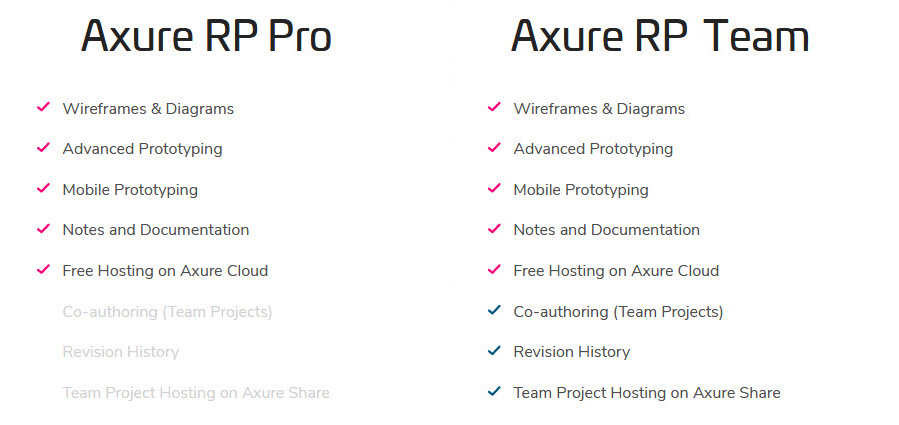- Sie sind hier: Startseite /
Axure RP

inkl. MwSt.
- Plattform: Mac/Win
- Sprache: engl.
- Art.Nr.: 33662
Breakthrough solutions start with well-defined problems
- Connector Mode
- Slice and Crop Images
- Flow Shapes Library
Powerful prototyping that fits any project
- Dynamic Content
- Conditional Logic
- Adaptive Views
A beautiful blend of analysis and design
- Build Interactions from Sketch assets
- SVG Import
- Animation Effects
Bridge the gap with development
- Complete Documentation
- Automated Redlines
- Code Export
Environment and CanvasDark UI Mode Prototype PlayerMobile mode with touch cursor and mobile scrollbars Shapes and DrawingShape drawing tools ImagesColor adjust for hue, saturation, brightness, contrast Dynamic PanelsInline editing LibrariesImproved library management Form WidgetsCustom styling including typography, borders, and fills |
|
With Axure RP 10, you can view and edit all states of a dynamic panel side by side in the new All States view. Its also easier now to hop in and out of panels in context of your designs.
New features to convert widgets to repeaters and bind data columns to widgets make it easier than ever to create data-driven tables and grids. Using new filtering options, you can easily filter repeaters by multiple criteria for more realistic UX prototypes.
With a new Error style effect, built-in common conditions, and improved push/pull and move options, creating realistic, dynamic forms is even easier with RP 10. Use the updated Form Component library that takes advantage of new widget constraints and youll be prototyping forms in no time.
Weve refreshed the UI to make it easier for you to find what you need while staying out of your way. We also upgraded Axure RP to leverage Microsoft .Net Core and Apple Metal to give you more speed for making advanced UX prototypes.
- Fragen zum Artikel?
- Link zur Herstellerseite
- Link zum Download / Demoversion
- Weitere Artikel von Axure
Windows
- Windows 8, or 10
- 2 GB memory (RAM) minimum, 4 GB recommended
- 1 GHz processor
- 5 GB disk space
- For prototype HTML: Edge, Firefox, or Chrome
- For Word specifications: Microsoft Office Word 2000, XP, 2003, 2007, 2010. 2013, or 2016, or any other application capable of opening DOCX files
Mac
- macOS 10.13+
- 2 GB memory (RAM) minimum, 4 GB recommended
- Mac computer with 64-bit Intel processor
- 5 GB disk space
- For prototype HTML: Safari 13+, Firefox, or Chrome
- For Word specifications: Microsoft Office Word 2004 (with compatibility pack), 2008, 2011, or 2016, or any other application capable of opening .docx files