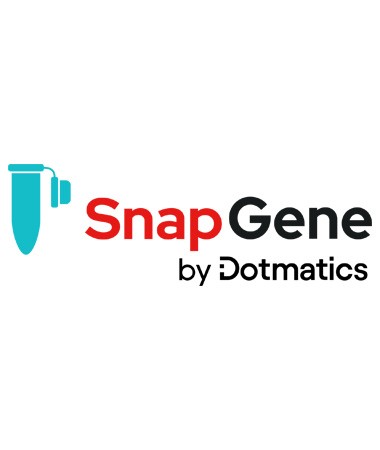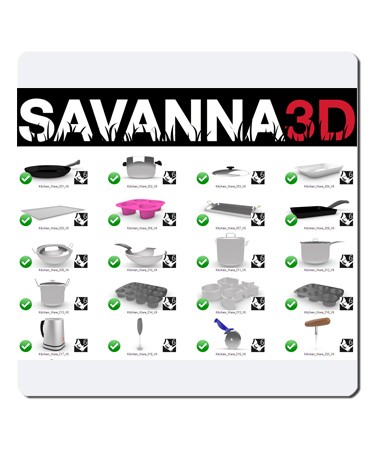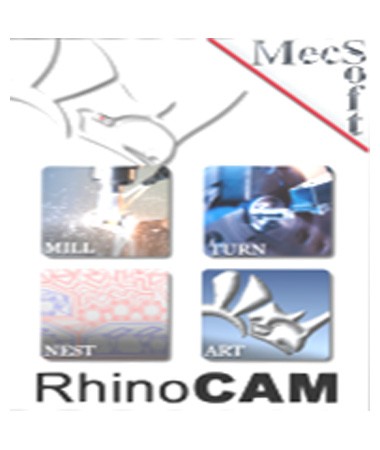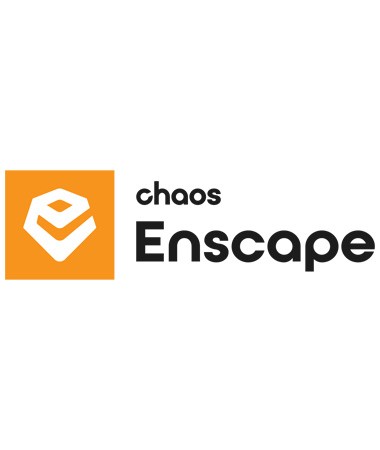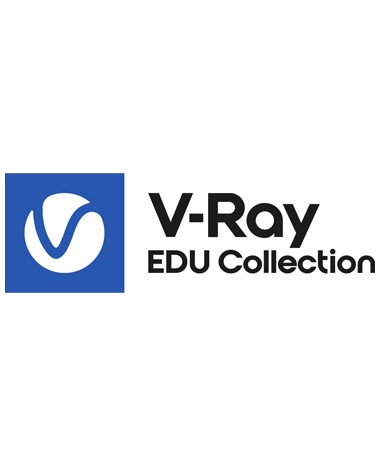- Sie sind hier: Startseite /
- Forschung
- Igor Pro
XOP Toolkit for Igor Pro
inkl. MwSt.
- Plattform: Mac/Win
- Sprache: engl. Lieferzeit 1 - 3 Tage / Lieferung per E-Mail
- Art.Nr.: 31490
The XOP Toolkit consists of a library of XOPSupport routines that allow an XOP to communicate with Igor, a comprehensive manual, as well as source code and project files for many sample XOPs.
XOP Toolkit 7 can create XOPs for Igor Pro 6.20 or later.
XOP Toolkit 8 can create XOPs for Igor Pro 8.00 or later.
The XOP Toolkit supports Mac OS X, Windows 7, Windows 8, and Windows 10.
The XOP Toolkit is available as an electronic download. It includes a PDF manual.
XOP Toolkit Sample XOPs
The sample XOPs include:
- XOP1 - Simply adds one to each point in a specified Igor data set.
- SimpleLoadWave - Loads data from a text file into Igor.
- GBLoadWaveX - Loads data from a binary file into Igor.
- SimpleFit - Adds a curve-fitting function to Igor.
- WaveAccess - Shows how to deal with multi-dimensional Igor data.
- NIGPIB2 - Adds National Instruments GPIB support to Igor.
- VDT2 - Adds serial port support to Igor.
To create an XOP, you start with sample XOP source code supplied with the Toolkit. After modifying the sample, you compile it to produce the executable XOP file. To activate an XOP, you put an alias (Macintosh) or shortcut (Windows) for the XOP file in the Igor Extensions folder in your Igor Pro folder.
- Fragen zum Artikel?
- Link zur Herstellerseite
- Link zu weiteren Informationen
- Weitere Artikel von Wavemetrics