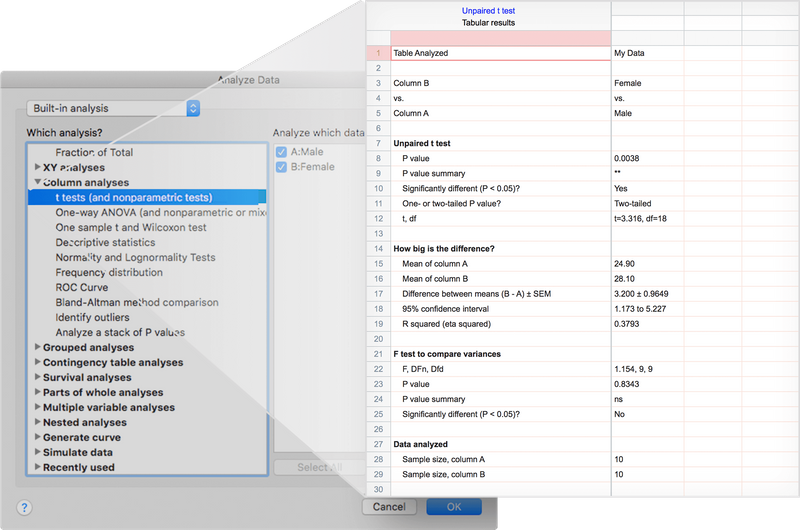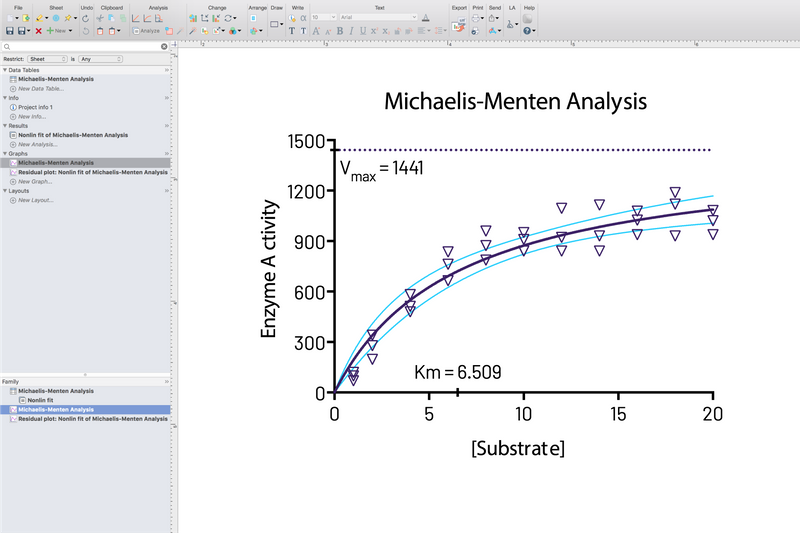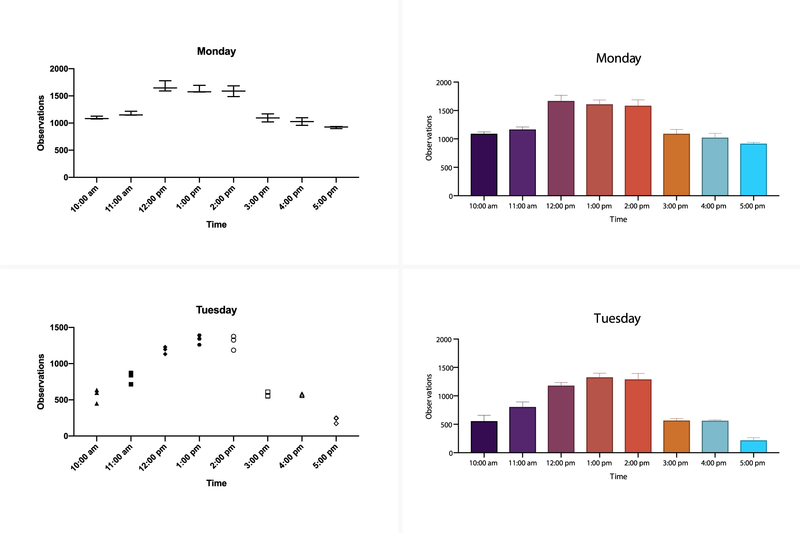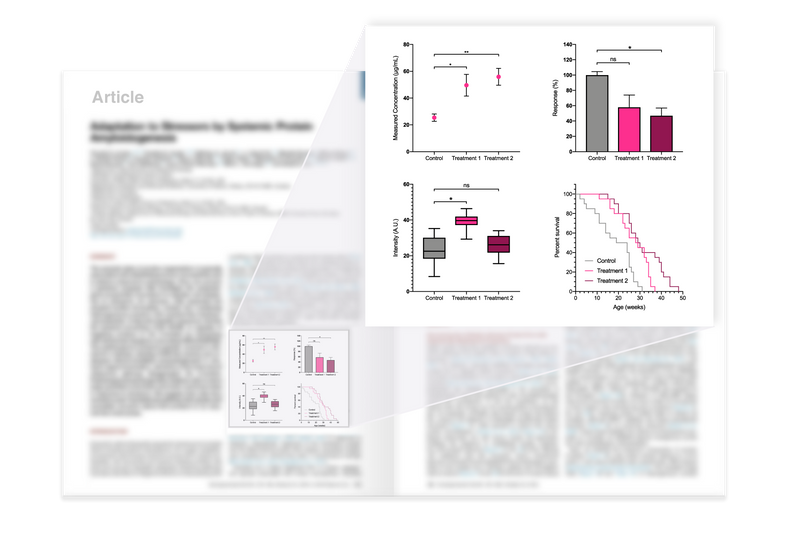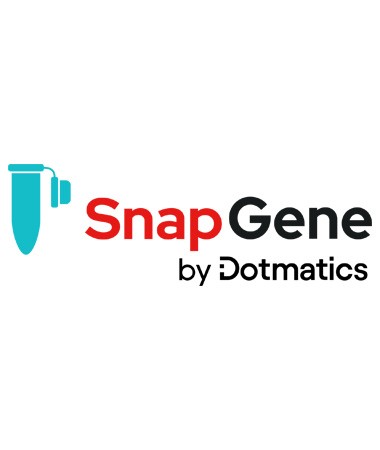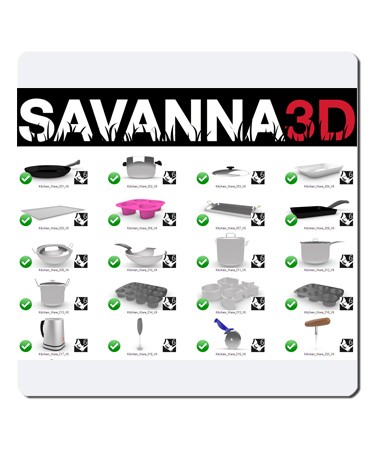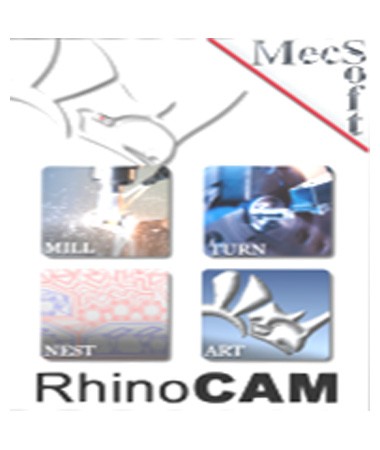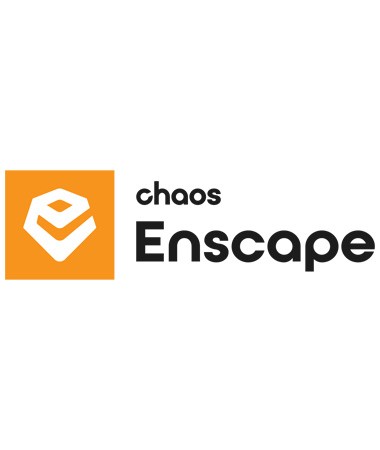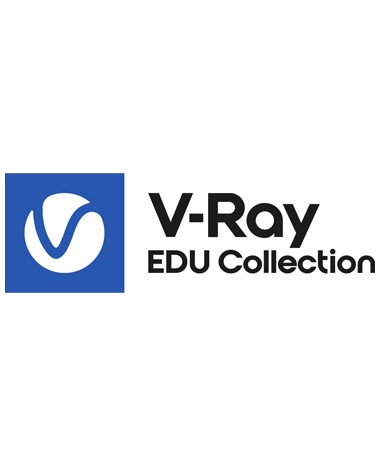- Sie sind hier: Startseite /
- Forschung
- GraphPad Prism
Prism Group Corporate Subscription (Miet-Lizenz) - 5 activations - 12 Monate

inkl. MwSt.
- Plattform: Mac/Win
- Sprache: engl. Lieferzeit 1 - 3 Tage / Lieferung per E-Mail
- Art.Nr.: 34443
Comprehensive Analysis and Powerful Statistics, Simplified
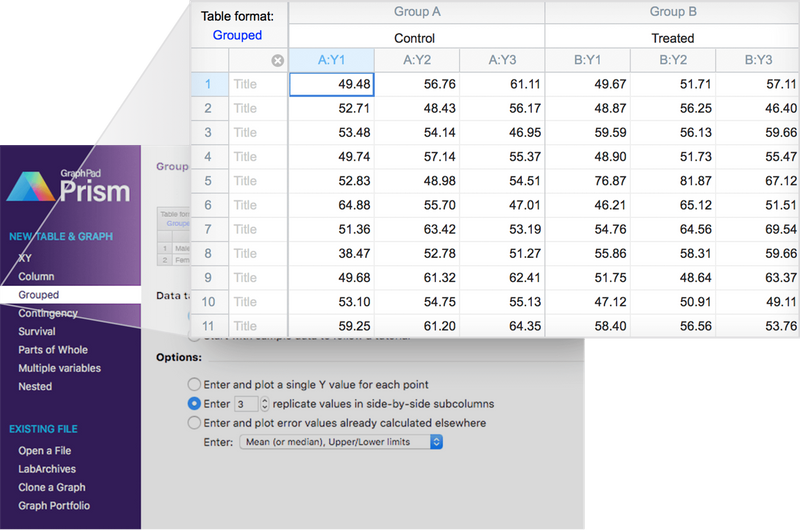 Organize Your Data Effectively
Organize Your Data Effectively
Unlike spreadsheets or other scientific graphing programs, Prism has eight different types of data tables specifically formatted for the analyses you want to run. This makes it easier to enter data correctly, choose suitable analyses, and create stunning graphs.
Perform The Right Analysis
Avoid statistical jargon. In clear language, Prism presents an extensive library of analyses from common to highly specific - nonlinear regression, t tests, nonparametric comparisons, one-, two- and three-way ANOVA, analysis of contingency tables, survival analysis, and much more. Each analysis has a checklist to help you understand the required statistical assumptions and confirm you have selected an appropriate test.
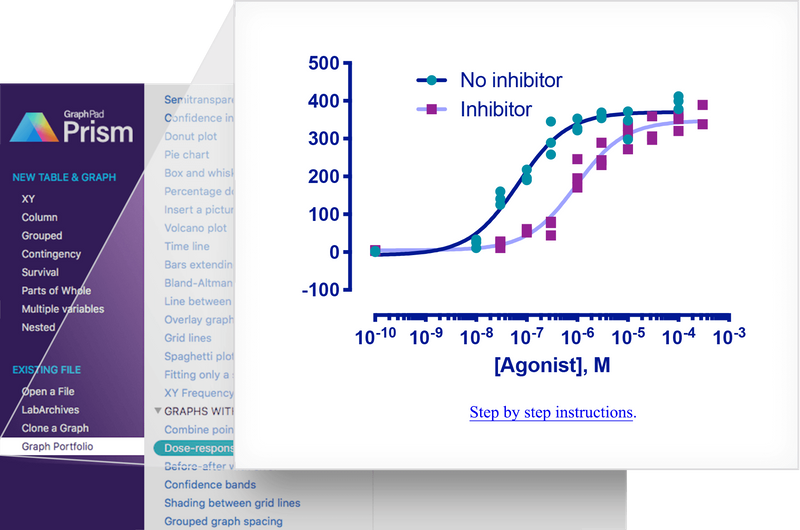 Get Actionable Help As You Go
Get Actionable Help As You Go
Reduce the complexity of statistics. Prisms online help goes beyond your expectations. At almost every step, access thousands of pages from the online Prism Guides. Browse the Graph Portfolio and learn how to make a wide range of graph types. Tutorial data sets also help you understand why you should perform certain analyses and how to interpret your results.
Work Smarter, Not Harder
One-Click Regression Analysis
No other program simplifies curve fitting like Prism. Select an equation and Prism does the restfits the curve, displays a table of results and function parameters, draws the curve on the graph, and interpolates unknown values.
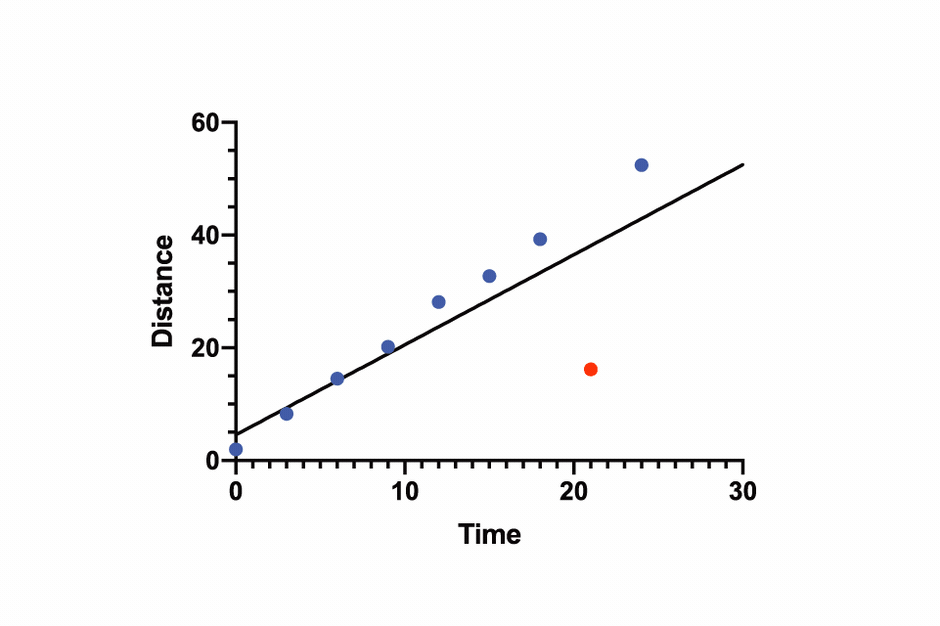 Focus on Your Research, Not Your Software
Focus on Your Research, Not Your Software
No coding required. Graphs and results are automatically updated in real time. Any changes to the data and analysesadding missed data, omitting erroneous data, correcting typos, or changing analysis choicesare reflected in results, graphs, and layouts instantaneously.
Automate Your Work Without Programming
Reduce tedious steps to analyze and graph a set of experiments. It is easy to replicate your work by creating a template, duplicating a family, or cloning a graphsaving you hours of set up time. Apply a consistent look to a set of graphs with one click using Prism Magic.
The Fastest Way to Elegantly Graph and Share Your Work
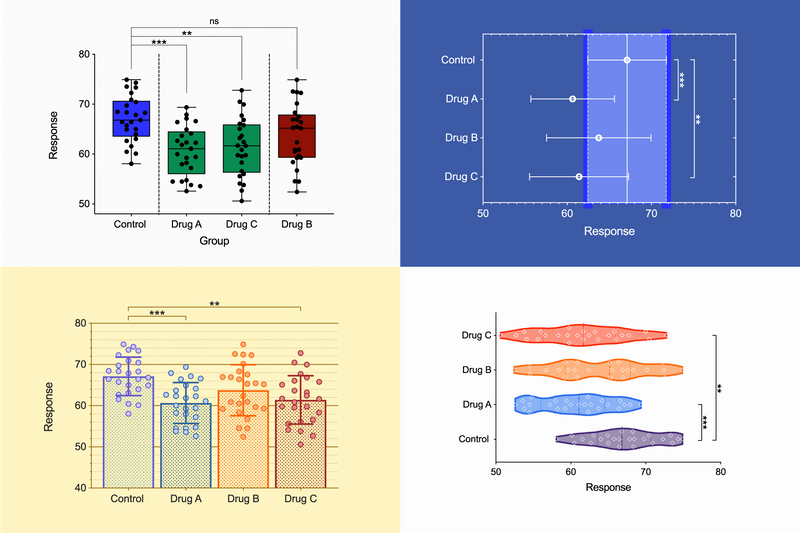 Countless Ways to Customize Your Graphs
Countless Ways to Customize Your Graphs
Focus on the story in your data, not manipulating your software. Prism makes it easy to create the graphs you want. Choose the type of graph, and customize any parthow the data is arranged, the style of your data points, labels, fonts, colors, and much more. The customization options are endless.
Export Publication-Quality Graphs With One Click
Reduce time to publish. Prism allows you to customize your exports (file type, resolution, transparency, dimensions, color space RGB/CMYK) to meet the requirements of journals. Set your defaults to save time.
 Enhance Collaboration
Enhance Collaboration
Share more than your graphs. Prisms comprehensive record of your data enables effective collaboration with other scientists. All parts of your Prism project (raw data, analyses, results, graphs, and layouts) are contained in a single file that you can share with one click. Now others can easily follow your work at every step, enhancing the clarity of your findings and streamlining your collaborative efforts.
- Fragen zum Artikel?
- Link zur Herstellerseite
- Link zum Download / Demoversion
- Weitere Artikel von GraphPad
Nutzungsbedingungen
Windows
- Operating System. Runs under the 64-bit versions of Windows 10 and 11. Prism 10 does not support 32-bit editions of Windows.
- CPU. x86-64 compatible. Note: Prism Windows is not currently offered in a version compiled to run natively on ARM chipsets (i.e. Qualcomm Snapdragon). However, Prism Windows can run on ARM-powered devices using x64 emulation which is now generally available with Windows 11
- RAM. For comfortable performance and responsiveness, Prism requires the following amount of RAM:
- 2 GB RAM for up to 2 million data cells in currently open Prism files
- 4 GB RAM for 2-8 million data cells
- 8 GB RAM for 8-16 million data cells
- 16 GB RAM for greater than 16 million cells
- Display. The minimum display resolution is 800 x 600, but the recommended display resolution for comfortable work is 1366 x 768.
- HDD. Requires about 100 MB (megabytes) of space on the hard drive.
- Internet. Prism must connect to the internet to verify the license when it is first activated. It will also attempt to connect upon every launch, and every 24 hours if the application is not closed. To continue operating, this connection must be successful once every 30 days (or 20 attempts, whichever comes sooner).
- Additional Information. Prism requires that the Microsoft Edge WebView2 rendering component be installed to correctly display pages in the Welcome Dialog. This is already installed by Microsoft on most new devices, but will be included with the Prism installation if it is missing.
Mac
- Operating System. Runs under macOS X 10.15 (Catalina) or later. If you use macOS 10.14, Prism will launch and seems to run OK, but we havent tested Prism thoroughly under this version of macOS and cant provide much support. If you use 10.14, we urge you to update macOS.
- CPU. Prism Mac is delivered as a Universal Binary and will run natively on both Apple silicon and Intel-based Mac computers.
- RAM. There is no particular requirement for RAM on Mac. Prism will run fine on all standard configurations of Macs manufactured by Apple.
- Display. Requires a display with a resolution of at least 1024 x 768 pixels.
- HDD. Requires about 130 MB (megabytes) of space on the hard drive.
- Internet. Prism must connect to the internet to verify the license when it is first activated. It will also attempt to connect upon every launch, and every 24 hours if the application is not closed. To continue operating, this connection must be successful once every 30 days (or 20 attempts, whichever comes sooner).