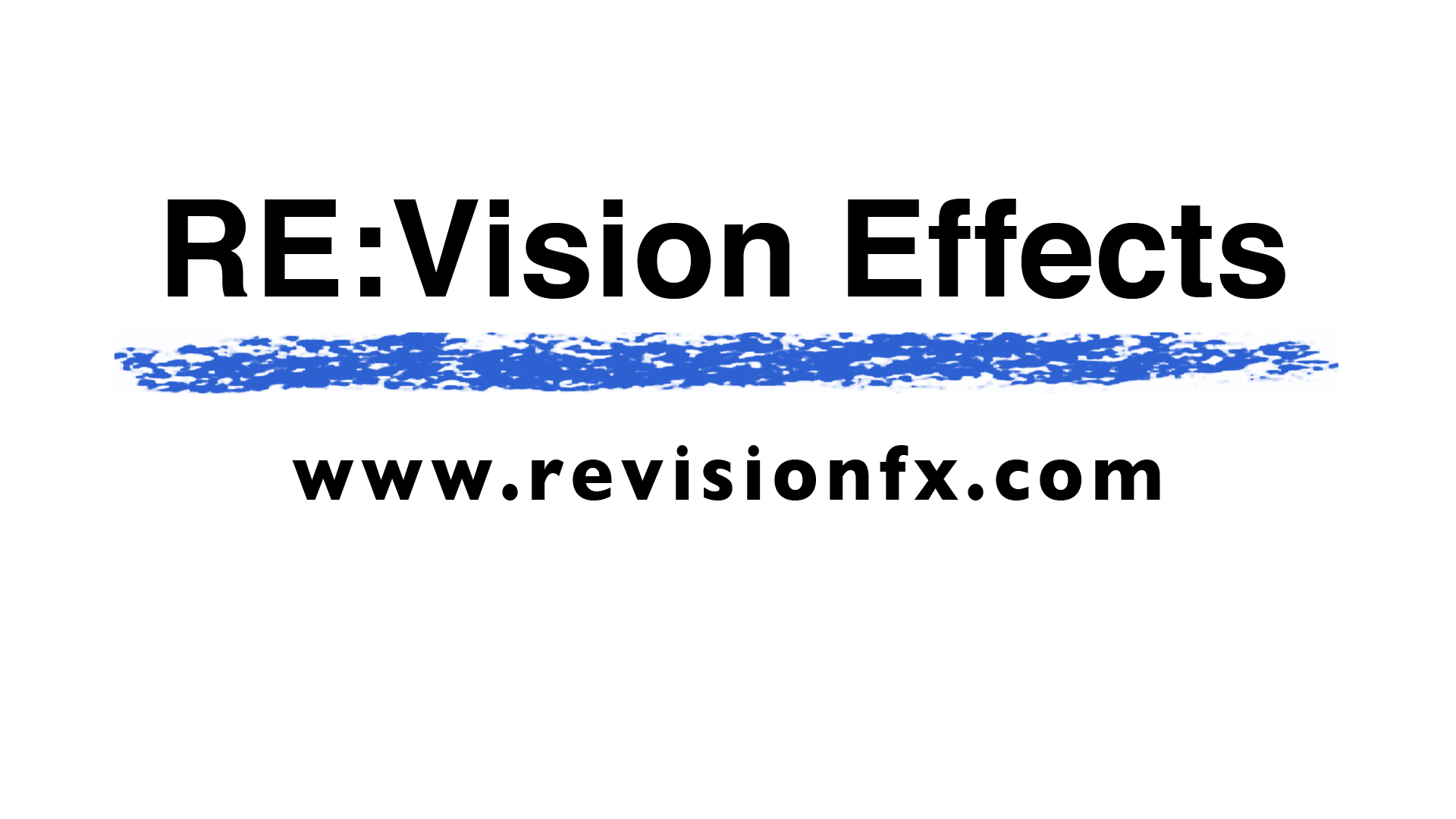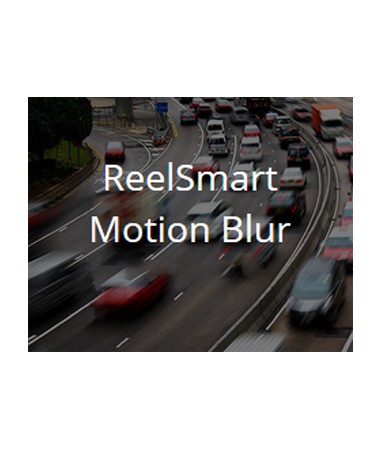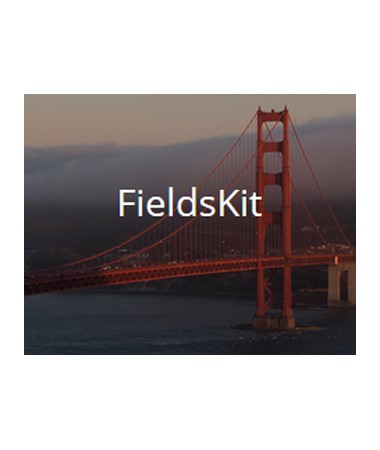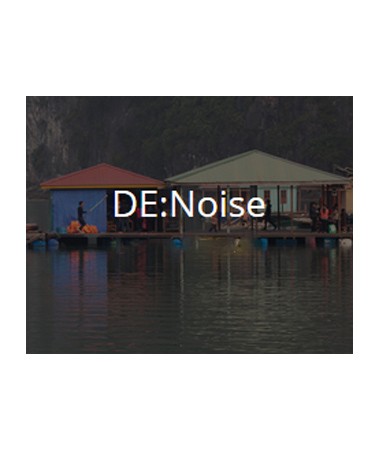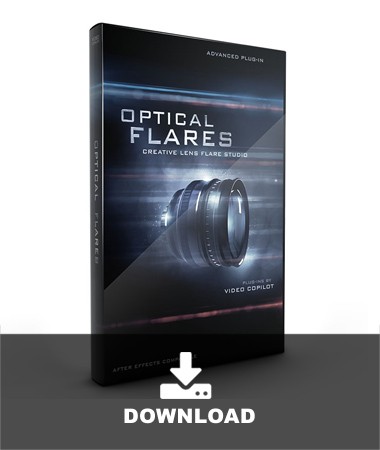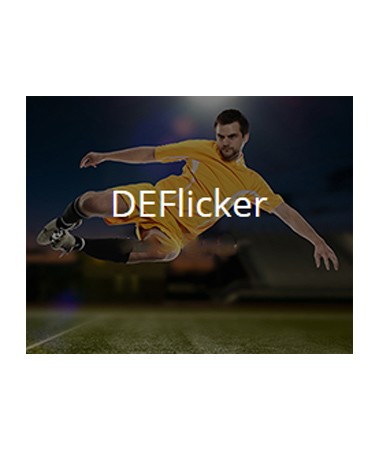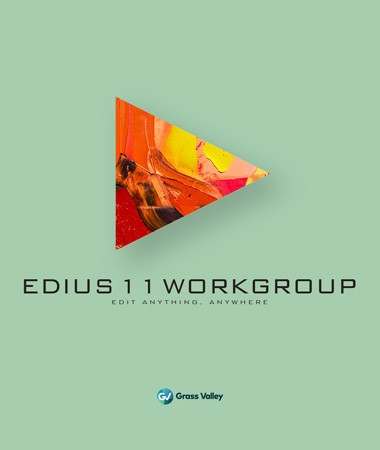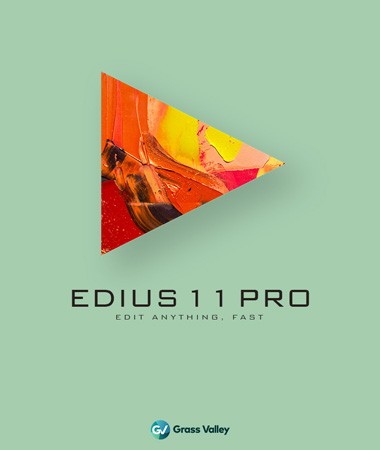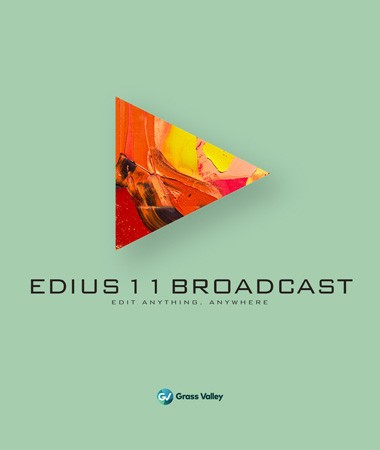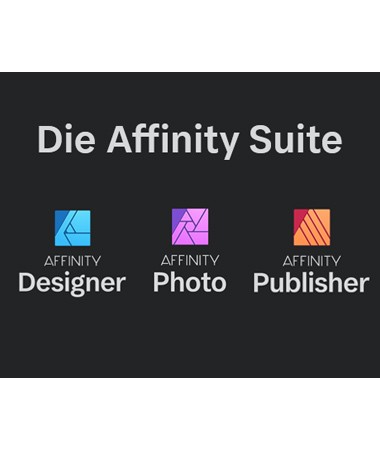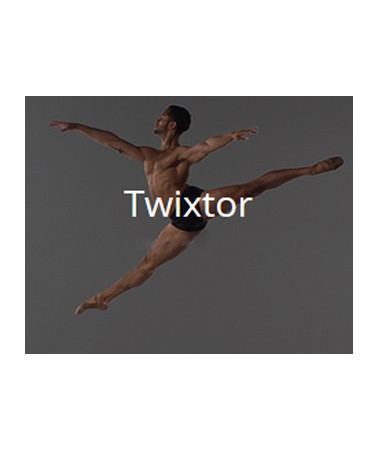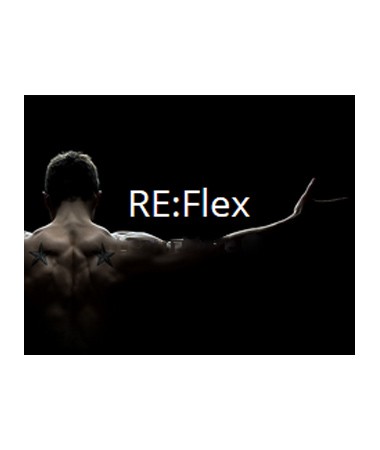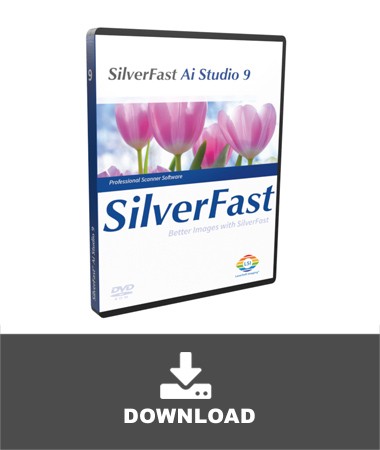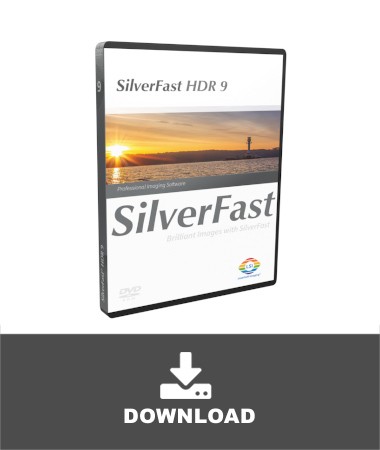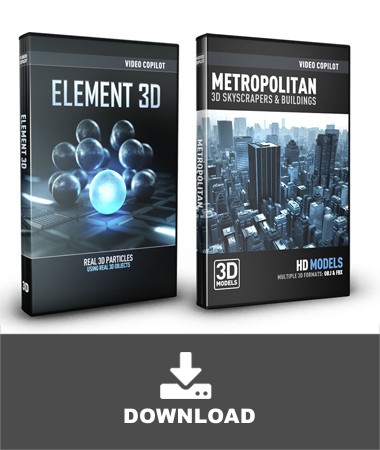- Sie sind hier: Startseite /
- Software
- Plug-ins
- für Adobe
- After Effects
RE:Match V2 Vollversion - perpetual

Preis:
125,00 €
inkl. MwSt.
- Plattform: Mac/Win
- Sprache: engl. Lieferzeit 1 - 3 Tage / Lieferung per E-Mail
- Art.Nr.: 33056
Herst.Nr.:
RM2AE
RE:Match is a set of plugins to match one view of video or film to another so that it looks as... mehr
RE:Match is a set of plugins to match one view of video or film to another so that it looks as if it was shot with the same camera and settings. RE:Match assumes that both image sequences are taken roughly at the same location but perhaps were not shot at the same time or from the same point-of-view.
For general multicam shoots RE:Match matches, as best it can, one sequence's overall color appearance to match that of another.
For stereo pairs, RE:Match can further refine the overall color match by taking into account that the two views are captured at the same time with a relatively small distance between the views. In addition, RE:Match is also able to propagate color changes into areas that are present in only one view. RE:Match can also make other details, such as reflections, specular highlights, and lens flares be consistent between the two views.
RE:Match is available in two versions: RE:Match and RE:Match Pro.
RE:Match provides automatic color correction for multicam shoots, or for single camera shoots consisting of multiple shots with different lighting or camera settings, and matches as best it can one sequence's overall color appearance to match that of another.
RE:Match Pro adds stereo pair support. For stereo pairs, RE:Match Pro can further refine the overall color match by taking into account that the two views are captured at the same time with a relatively small distance between the views. In addition, RE:Match is also able to propagate color changes into areas that are present in only one view. RE:Match can also make other details, such as reflections, specular highlights, and lens flares be consistent between the two views.
Features of RE:Match v2Color matching
Set a color correction using several automatic methods. Color correct using a particular point in time of the sequence to match.
Mask Shapes
Perform automatic whole-image color correction based on a smaller window of pixels for each of the image sequence
Crop window
Perform automatic whole-image color correction based on a smaller window of pixels for each of the image sequence
Footage requirements
RE:Match assumes that both image sequences are taken roughly at the same location but perhaps were not shot at the same time or from the same point-of-view.
Color Correction Dissolve
Dissolve color corrective matching between user-selected reference frames along the timeline. Great for shot-to-shot match. Your reference can even be a set of stills.
Handles more than one cut
Control the color correction for different cuts within your sequence by setting up one to four images and color match by choosing among them. This reduces the need to cut up your footage before processing.
Reuse a color correction
Ability to store the current color correction and use it on other sequences via cut-and-paste of the plug-in to another clip
HDR Imagery
Works well with over bright values and very wide dynamic ranges
Auto image registration
Matching for stereo pairs takes advantage of internal per-pixel registration using optical flow methods.
Set a color correction using several automatic methods. Color correct using a particular point in time of the sequence to match.
Mask Shapes
Perform automatic whole-image color correction based on a smaller window of pixels for each of the image sequence
Crop window
Perform automatic whole-image color correction based on a smaller window of pixels for each of the image sequence
Footage requirements
RE:Match assumes that both image sequences are taken roughly at the same location but perhaps were not shot at the same time or from the same point-of-view.
Color Correction Dissolve
Dissolve color corrective matching between user-selected reference frames along the timeline. Great for shot-to-shot match. Your reference can even be a set of stills.
Handles more than one cut
Control the color correction for different cuts within your sequence by setting up one to four images and color match by choosing among them. This reduces the need to cut up your footage before processing.
Reuse a color correction
Ability to store the current color correction and use it on other sequences via cut-and-paste of the plug-in to another clip
HDR Imagery
Works well with over bright values and very wide dynamic ranges
Auto image registration
Matching for stereo pairs takes advantage of internal per-pixel registration using optical flow methods.
Weiterführende Links zu "RE:Match V2 Vollversion - perpetual"
- Fragen zum Artikel?
- Link zur Herstellerseite
- Link zu weiteren Informationen
- Weitere Artikel von RE:Vision
Systemvoraussetzungen
Regular license works with After Effects, Autograph, Catalyst Edit, Diamant and Dustbuster+, HitFilm, Premiere Pro, Resolve, and Vegas Pro.
Mehr Lesen
NEU