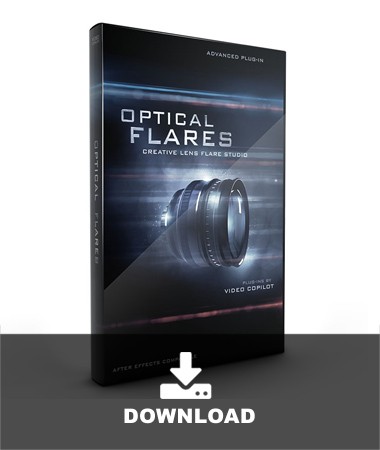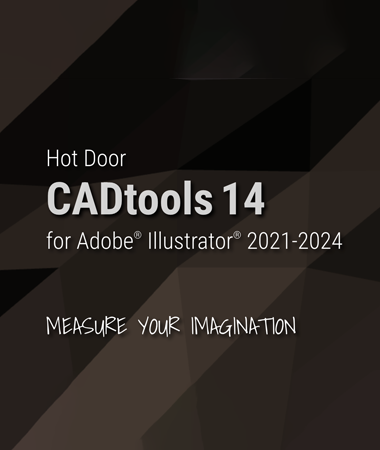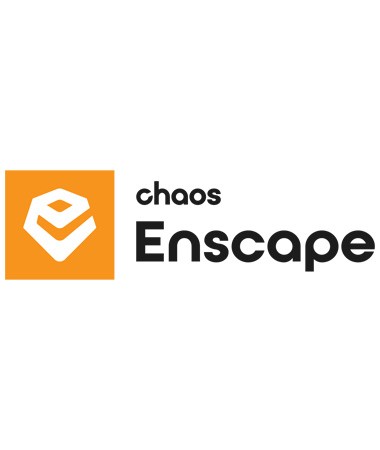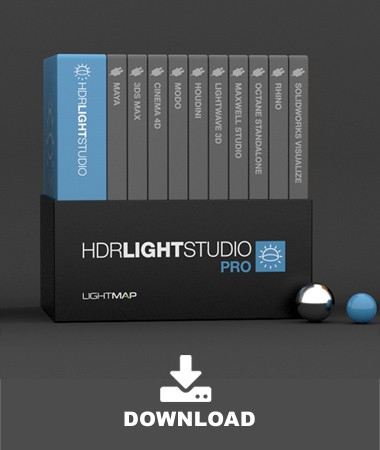- Sie sind hier: Startseite /
- Software
- Plug-ins
- für Cinema 4D
- Weitere
PolyTrans for Cinema 4D
Preis:
1.025,00 €
inkl. MwSt.
- Plattform: Win
- Sprache: engl. Lieferzeit 1 - 3 Tage / Lieferung per E-Mail
- Art.Nr.: 30973
This is the first time, in more than a decade, when an independent program can read and write... mehr
This is the first time, in more than a decade, when an independent program can read and write the native .c4d file format, between all major MCAD, AEC, DCC and VisSim file formats & programs.
While there are many uses and applications of PolyTrans-for-CINEMA-4D, the primary and core daily usage of this software would be for the...
- Conversion from all major MCAD programs into highly optimized .c4d data files for immediate "load and render" into CINEMA-4D with no tweaking or data fix-up required.
- Loading or saving of entire CINEMA-4D scenes within other popular 3D programs that could not otherwise handle native .c4d files in the past.
- Conversion of data made by CINEMA-4D into all other major 3D DCC programs and file formats, including animation data, mesh skinning, child/parent hierarchy, geometry, materials, texture maps, meta data, lights, cameras and so forth.
- And a lot more uses & features as outlined here:
http://www.okino.com/conv/exp_c4d_features.htm
First and foremost please do not continue to use the 3ds, VRML2, LightWave, etc. file formats to convert data into and out of CINEMA-4D, and especially not for CAD data files. We have found over the decades that many CINEMA-4D users do not understand the differences and limitations + bottlenecks of each of these very old file formats. The technically proper and ideal way to perform conversions into and out of CINEMA-4D is via this native .c4d conversion system. Hence, there is no longer any need to use the free, built-in converters which come bundled with each copy of CINEMA-4D just as 3ds Max and Maya users have not needed to use their own free, built-in converters since the late 90's once PolyTrans-for-3dsMax and PolyTrans-for-Maya came to market.
How it Works
The process of importing or exporting the CINEMA-4D .c4d files occurs entirely inside of Okino software and not within CINEMA-4D itself.
For example, if you were to convert a Pro/Engineer (Creo) CAD file to CINEMA-4D then you would perform these operations:
- Start one of Okino's software products, such as the stand-alone PolyTrans, stand-alone NuGraf, PolyTrans-for-Maya or PolyTrans-for-3dsMax.
- Import the Pro/Engineer (Creo) file into Okino software, perform any required optimizations and then optionally add some lights/cameras/materials.
- Invoke the CINEMA-4D exporter within Okino software to create the .c4d file.
- Start up MAXON CINEMA-4D and load in the .c4d file.
Or, for example, if you were to convert a CINEMA-4D .c4d file to OpenFlight format then you would perform these operations:
- Start one of Okino's software products, such as the stand-alone PolyTrans, stand-alone NuGraf, PolyTrans-for-Maya or PolyTrans-for-3dsMax.
- Import the CINEMA-4D .c4d file into the Okino software using the Okino .c4d importer.
- Invoke the OpenFlight exporter within Okino software to create the .flt file.
Features:
- First and foremost, this is the first professional program which can perform complete bi-directional conversions to and from the CINEMA-4D .c4d file format -- that had not been previously possible for decades, as of the 1998 release of CINEMA-4D R6. This includes full conversion of MCAD data, geometry, hierarchy, meta data, lights, cameras, materials, texture maps, automatic bitmap conversion, mesh skinning, animation and a plethora of data manipulation & cleanup functionality. Prior to this, such conversions were lossy (leading to shading anomalies, black banding, loss of hierarchy or object naming, incomplete material support, and no vertex normal conversion) due to the incomplete converters which come for free with CINEMA-4D (the same problems are generally true with the free converters which come with 3ds Max, Maya, Softimage and LightWave, among other well known 3D packages).
- Based on the typical Okino/Maxon customer profile, this conversion system will primarily be used to convert from all the major MCAD programs into CINEMA-4D, with no data loss or introduction of shading anomalies. Commonly used source MCAD programs are ProEngineer/Creo2, SolidWorks, Autodesk Inventor, Solid Edge, Unigraphics NX, CATIA, AutoCAD, Navisworks and Revit, as well as MCAD file formats such as IGES, STEP, Parasolid, SAT, DWF, DXF/DWG and JT file formats.
- For the first time ever, there is now a direct, native format and fully refined conversion path to/from CINEMA-4D and all the top animation systems, including 3ds Max, Maya, Softimage, LightWave and Houdini. This is based on Okino's 2.5 decades of core DCC/Animation conversion development for these aforementioned programs. For example, 3ds Max and Maya users can now read/write full CINEMA-4D .c4d animated scene data from within their local user interfaces and not have to drop down to lower quality and lossy intermediate file formats.
- Exposed user options across 9 panels to provide you with fine control over the CINEMA-4D scene export process. CINEMA-4D has a long history within the 3D animation world and hence has a number of unique quirks related to its operation, as do each of the major animation programs - Okino knows of those well and has incorporated intelligence into this exporter to create smooth & effortless conversions. In our experience the only post-conversion work you might have to do is to delete the default CINEMA-4D ambient light source and/or tweak the blending properties of texture maps.
- All main Okino 3D primitives will be converted and output as CINEMA-4D meshes with associated vertex normals (for mesh smoothing), multiple sets of vertex (u,v) texture coordinates and optional vertex bone deformation skinning weights. CINEMA-4D does not provide for vertex colors nor 3D point sets (point cloud) geometry.
- Complete integration of Okino's 2D and 3D spline shape cross conversion engine. This is a very powerful aspect of the core Okino conversion software which allows 2D and 3D cubic spline curves, NURBS curves and spline shapes to be converted into downstream closed cubic curves, polylines, meshes or other higher order primitives. How these are output to CINEMA-4D is controlled via the various drop-down combo boxes on the Curve Output Options panel. When requested, cubic and NURBS curves will be exported to CINEMA-4D either as 3D polylines or Bezier cubic curves.
- Excellent and robust support for CINEMA-4D "skinned mesh" and skeleton export, which ties into the Okino Arctic toolkit. This allows PolyTrans to cross convert skinned mesh, animation and skeleton data between CINEMA-4D, 3ds Max, Maya, Lightwave, Softimage (XSI), DirectX, U3D, COLLADA and FBX file formats, with proper bone re-orientation, off-axis scaling removal, and so forth. Skinning conversion had always been a problem for CINEMA-4D users in the past due to the proprietary methods used by the C4D software. Okino had spent a very considerable part of a decade working out all the problems & mathematical inconsistencies relating to skinning conversion, and hence this Okino conversion software will make the process look transparent to such end-users, but it is not simple at all.
- A fundamental aspect of Okino software is its proper & robust implementation of material and texture map conversion. Each 3D program tends to implement materials & texture mapping differently so careful consideration must be made so that converted 3D scenes will end up looking the same, or very similar, in the source and destination programs.
- Ambient/diffuse/specular material colors
- Ambient/diffuse/specular/opacity texture maps
- Ambient/diffuse/specular/IOR/reflection shading coefficients including controls to tweak any of these parameters prior to output to obtain an ideal shader conversion.
- Face opacity
- Exports point, spot, directional and ambient light sources and their related parameters.
- 18 predefined light configurations can be optionally chosen during export, which allows lights to be automatically added to the exported CINEMA-4D scene if none are available in the source scene.
- Perspective or orthographic cameras. Horizontal FOV. Near clip plane distance. Distance from camera's look-from to look-at location. Both targeted and "free-rotation" cameras are supported for output, under user control.
- Mesh geometry tweaking, modification and transformations via automated operations made available by Okino's suite of polygon reduction and transformation routines. Ideal as a means to "clean up" the source meshes and apply 80-95% pre-polygon reduction to the models prior to export to CINEMA-4D. The global transformation dialog box allows for these variety of transformations to be applied to the entire exported scene: Center all geometry at the origin, Make all geometry sit on the Y=0 horizontal plane, Scale geometry to be no larger than XxYxZ units, Scale, Shear, Rotate and Translate. Options are also provided to reverse orientations, sort polygons by material assignment, explode objects by material assignment and optimize (remove redundant) texture coordinate array values.
- Object, camera & light animation output with control over interpolation type (constant, linear or Bezier), Euler rotation order (6 types), resampling options and algorithms to maintain Euler continuity. Okino's Arctic toolkit provides the front-end to the CINEMA-4D animation export system, and thus fully utilizes its "dense matrix" keyframe resampling and reduction algorithms. Arctic also is used to ensure that all Euler animation output is properly exported (because Euler animation conversion can be fraught with problems).
- Automatic texture bitmap file conversion to and from all key 2D bitmap image file formats. Images can be automatically resized to 2x2 to 8192x8192 pixels in size. Complete control is also provided over texture filepath manipulation.
- Meta data is transferred from source to destination format. Meta data is most often associated with CAD files and per-object information.
- Full support for geometry instancing to reduce file size. However, the base geometry must be copied in cases where it inherits different materials from its parent instance node.
Weiterführende Links zu "PolyTrans for Cinema 4D"
- Fragen zum Artikel?
- Link zur Herstellerseite
- Link zum Download / Demoversion
- Link zu weiteren Informationen
- Weitere Artikel von Okino
Windows
- Windows 10, 8, 7
- PolyTrans & NuGraf (for Windows) will also run on a Apple Mac machine using a Windows emulator. It has been reported that they also run on Linux using WINE.
Mehr Lesen