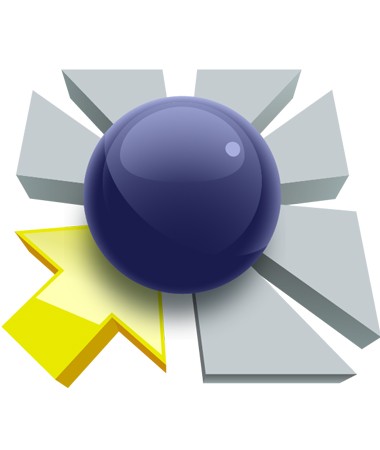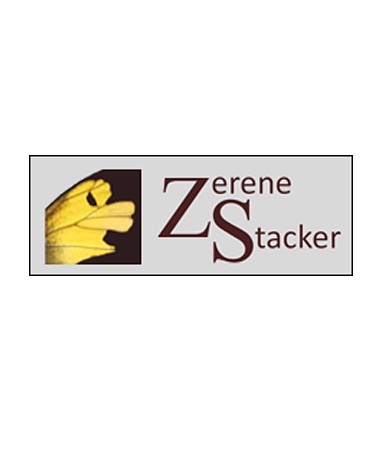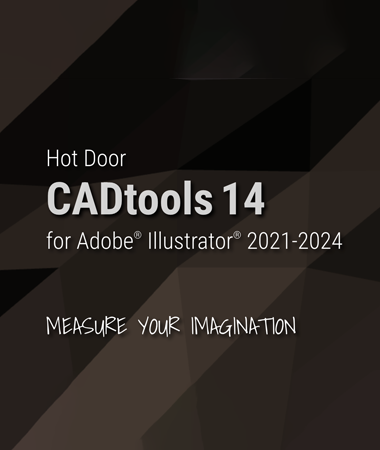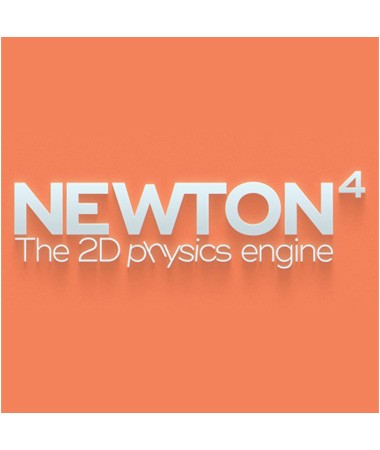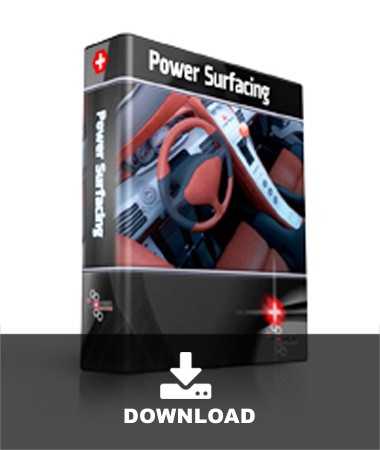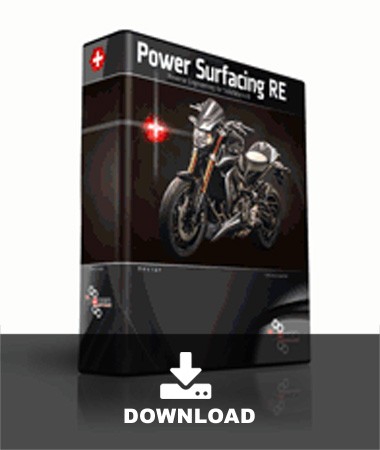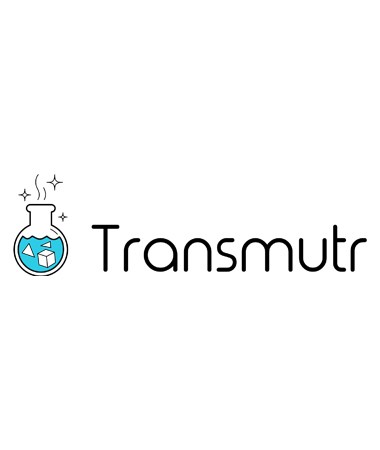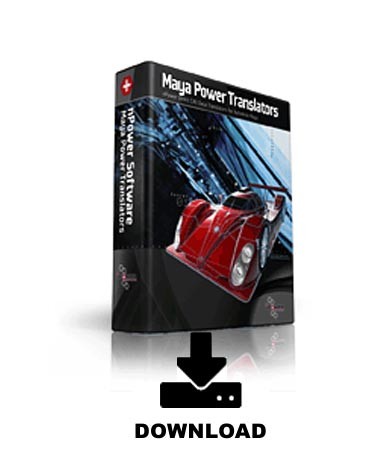- Sie sind hier: Startseite /
- Software
- Weitere
- Bildbearbeitung / DTP
- Farbkalibration
ColorThink Pro 3.x
Preis:
449,00 €
inkl. MwSt.
- Art.Nr.: 30345
CHROMiX ColorThink (TM) and ColorThink Pro (TM) are considered the worlds #1 profile analysis... mehr
CHROMiX ColorThink (TM) and ColorThink Pro (TM) are considered the worlds #1 profile analysis and visualization utility tools. ColorThink/Pro are powerful application toolsets that helps you understand your color. Modules include 2D Graphing, 3D Graphing, Profile Manager, Image Inspector, Profile Renamer, Profile Linker, Profile Medic, Color Lists, ColorSmarts Guide & Color Worksheet (Pro only) and more...
Even with the addition of over 100 new features there are FEWER tools due to the revolutionary design of the Color Worksheet. The Worksheet simplifies image, color and profile evaluation while doing away with the profile linker and image inspector.
Key Features:
- New underlying architecture allows integration across tools, supports up to 10-channel profiles everywhere!
- Graphs have more detail, automation & features. Can be saved as images or movies
- ProfileInspector adds gamut volume, inking statistics, dot gain and the best curve analysis
- New Color Worksheet opens a whole new world of learning and analysis. Models entire workflow to isolate color issues.
- ColorSmarts Guide acts as your color consultant; performing tests and automatic tasks
- Powerful profile linking. Create device-link and abstract profiles from ANY multi-profile combination. Includes clean-back links
- Revolutionary ColorCast technology modifies existing profiles to have powerful build-in proofing capabilities. Overcome Photoshop limitations for proofing up to 10 channels!
Color Worksheet
The options for learning and analyzing are unlimited with ColorThink Pro’s Color Worksheet. The Color Worksheet is a spreadsheet that understands color. Rows in the worksheet are for profiles, images, color lists and workflow information. Columns are for color transformations, comparisons and delta-E calculations. The combined effect is a multi-purpose tool with unlimited color evaluation configurations.
The options for learning and analyzing are unlimited with ColorThink Pro’s Color Worksheet. The Color Worksheet is a spreadsheet that understands color. Rows in the worksheet are for profiles, images, color lists and workflow information. Columns are for color transformations, comparisons and delta-E calculations. The combined effect is a multi-purpose tool with unlimited color evaluation configurations.
ColorSmarts™ Guide
All this power can be daunting. A combination automator and teacher, the ColorSmarts Guide is like having a color consultant standing over your shoulder. Select from a list of tests, the Guide will perform them for you and present the results as a graph, worksheet or delta-E report. Over 20 tests are built into the Guide including:
All this power can be daunting. A combination automator and teacher, the ColorSmarts Guide is like having a color consultant standing over your shoulder. Select from a list of tests, the Guide will perform them for you and present the results as a graph, worksheet or delta-E report. Over 20 tests are built into the Guide including:
- Evaluate device characteristics such as gamut volume , linearity, calibration, metamerism, dot gain and others
- Evaluate profiles for accuracy and neutral rendering
- Create device link, abstract & ColorCast specialty profiles
- Compare profiles' input and output capabilities and structures
- Compare devices' gamuts, measurements, drift
- Evaluate entire workflows to find color shift sources
Profile Inspector
- learn more about your color and your devices
- see inside ICC profiles
- quickly summarize a profile’s structural and color information
- evaluate the accuracy and suitability of profiles
Grapher
2D graphing is great for learning and explaining the concept of color gamut. But in order to truly understand what's going on and to analyze colors and device behavior, 3D graphs are essential. ColorThink quickly and seemlessly moves between 2D and 3D modes.
2D graphing is great for learning and explaining the concept of color gamut. But in order to truly understand what's going on and to analyze colors and device behavior, 3D graphs are essential. ColorThink quickly and seemlessly moves between 2D and 3D modes.
ColorCast™ Technology
The ColorCast patent-pending technology is available as a module for CHROMiX ColorThink Pro. ColorCast's primary application is embedding the proofing effect of one profile inside another profile.
The ColorCast patent-pending technology is available as a module for CHROMiX ColorThink Pro. ColorCast's primary application is embedding the proofing effect of one profile inside another profile.
Why?
- Soft and hard-proof Hexachrome™ and other n-channel profiles inside Adobe Photoshop with NO plugins!
- Alter desktop inkjet profiles to proof SWOP or ISO CMYK anytime
- Embed Abstract profiles inside Adobe RGB and use them in Photoshop
- Embed effect profiles into digital camera profiles
- ...and more
Use the ColorSmarts Guide to walk you through the process of building a ColorCast profile and you can be proofing complexing printing systems within Photoshop using a single profile. Perfect for the packaging industry or anyone wanting their customers to proofing their complex printing system!
Profile Renamer
- reduce confusion by giving profiles intelligible names
- match the internal and external (file) names
- remove illegal characters from internal names that cause application errors
- now supports ICC v4 internal name structure
Profile Medic
- repair and regain the use of problem profiles
- find the source of many color problems
- re-enable invisible profiles
Profile Manager
- speed your workflow
- organize your profiles
- reduce confusion
- see only the profiles you need
Weiterführende Links zu "ColorThink Pro 3.x"
- Fragen zum Artikel?
- Link zur Herstellerseite
- Link zum Download / Demoversion
- Link zu weiteren Informationen
- Weitere Artikel von CHROMiX
Windows
- Windows XP SP2+
- Windows 7, 8 or 10 (32 or 64 bit)
Mac
- Mac OS X 10.4 or later (tested up to 10.14)
Mehr Lesen
Garden Gnome Software
Pano2VR 7 Upgrade from Pano2VR 6 Light - Single User License - perpetual
416,50 €