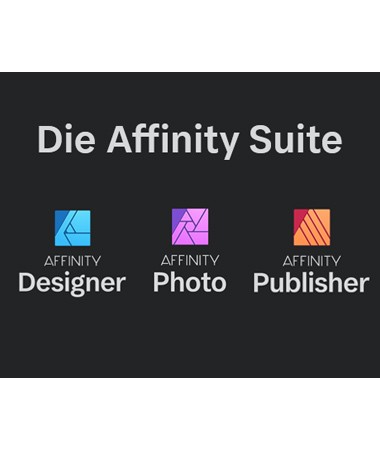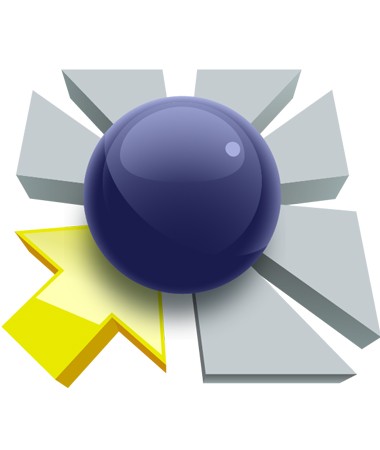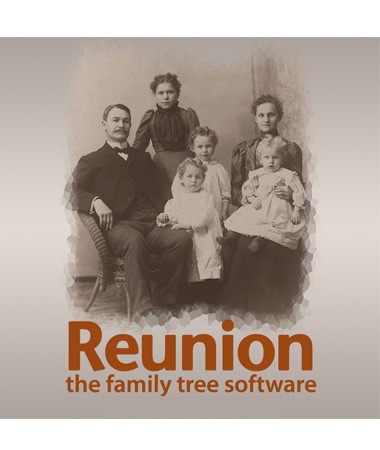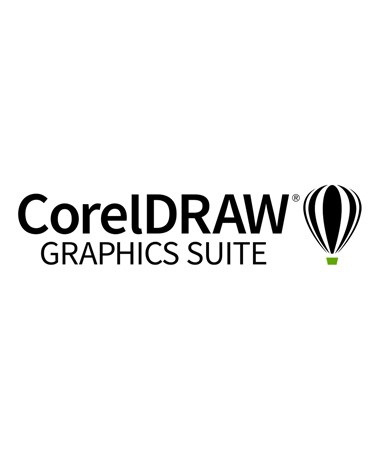- Sie sind hier: Startseite /
- Software
- Weitere
- Bildbearbeitung / DTP
- Digitale Bildbearbeitung
Zerene Stacker Professional Edition
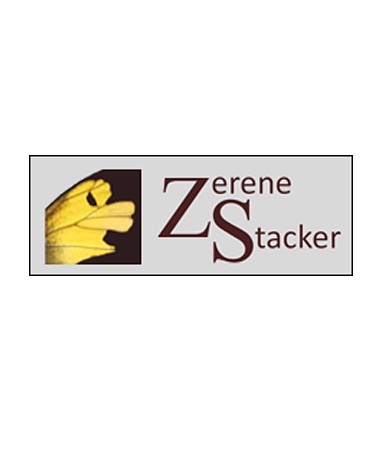
Preis:
325,00 €
inkl. MwSt.
- Plattform: Mac/Win/Linux
- Sprache: engl. Lieferzeit 1 - 3 Tage / Lieferung per E-Mail
- Art.Nr.: 31497
Herst.Nr.:
ZS-PRO
Diese Schärfentiefe ist besonders bei Makroaufnahmen sehr nützlich, kann aber auch gut für alle... mehr
Diese Schärfentiefe ist besonders bei Makroaufnahmen sehr nützlich, kann aber auch gut für alle anderen Bereiche sehr interessant sein, bei der ein scharfes Bild von vorne bis hinten gewünscht ist.
Zerene Stacker is a focus stacking program designed specifically for challenging macro subjects and discerning photographers. Of course it works great with simpler subjects, close-ups, and landscapes also!
Professional Edition is for people who use Zerene Stacker to make money or carry out funded activities. You need the Professional Edition to use Zerene Stacker in support of a corporation, government agency, museum, school, and so on, or to make images for sale.
Better images less works:
- Advanced stacking algorithms
- Clean handling of hairs and bristles - no halors or contour lines
- Preservers low contrast detail even in deep stacks
- Outstanding retouching capability
- Makes stereo & 3D rocking animations from a single stack, even for tough subjects like bristly bugs
Zerene Stacker has several advantages over other commonly used stacking programs:
- Highest quality output images, especially in difficult cases
- Accurate and robust alignment and interpolation
- Advanced stacking algorithms
- Clean handling of hairs and bristles no halos or contour lines
- Preserves low contrast detail and avoids stacking mush with deep stacks
- Fast and flexible retouching makes it easy to combine the best features of multiple algorithms as well as original frames
- Retouching supported by all versions, even at the lowest price
- Supports 8- and 16-bit input and output files
- Can generate stereo and 3-D rocking animations from a single stack, even for difficult subjects with structural overlaps and bristles.
- Fully utilizes modern multi-core processors and multi-processor computers
- Runs on all major computer systems: Microsoft Windows®, Macintosh OS X®, Linux®.
What are the differences between Personal, Prosumer, and Professional?
There are two classes of differences:
1. how you are permitted to use the product, and
2. what technical features are provided.
1. how you are permitted to use the product, and
2. what technical features are provided.
Very briefly, Professional Edition is required for uses beyond personal satisfaction and educational instruction. If you're selling many images or using the software as part of your job or to support a business, museum, or funded project, then you need Professional Edition. Professional Edition also provides access to the software's most advanced technical features and extended access to our support staff.
Prosumer Edition is our flagship product for non-professional users. It includes all the technical features from Professional Edition, but at a reduced price for advanced consumers.
Here is a full list of the features that require Prosumer Edition or Professional Edition. (We call these the advanced Pro-only features for short.)
- Preserve all metadata, including EXIF, IPTC, and any Lightroom keywords that have been added by the photographer.
- Lightroom plugin
- Option to honor image files' embedded color profiles in Zerene Stacker's own screen displays.
- Ability to overlap I/O with computation for faster operation while stacking.
- Ability to reduce the frequency of screen updates while stacking, for faster operation with deep stacks.
- Additional brush types for retouching.
- Multi-step undo when retouching.
- Additional interpolators for improved handling of very sharp source images.
- Integrated controller for the StackShot automated rail
- Ability to ingest and stack images while they are being shot with a USB-connected camera.
- When retouching, image brightness can be adjusted to facilitate working in unusually dark regions.
- Aligned and brightness-corrected input images can be saved to external files.
- Pixels from each source image that were incorporated into DMap output can be saved as image files.
- Depth map from DMap can be saved as a TIFF file.
Personal Edition is our entry-level product. It contains all the features that many people ever need, plus free trials of the Pro-only features. Trials of Pro-only features cover a 30-day period that starts when each feature is first used.
Weiterführende Links zu "Zerene Stacker Professional Edition"
- Fragen zum Artikel?
- Link zur Herstellerseite
- Link zum Download / Demoversion
- Link zu weiteren Informationen
- Weitere Artikel von Zerene Systems
Systemvoraussetzungen
- Windows 11, 10, 8, 7 (64-bit)
- Windows 10, 8, 7 (32-bit)
- Intel Macs running macOS 10.14 or above (min. 10.9)
- Runs on M-series ARM CPUs under Rosetta
- Linux (32-bit/64-Bit)
Mehr Lesen