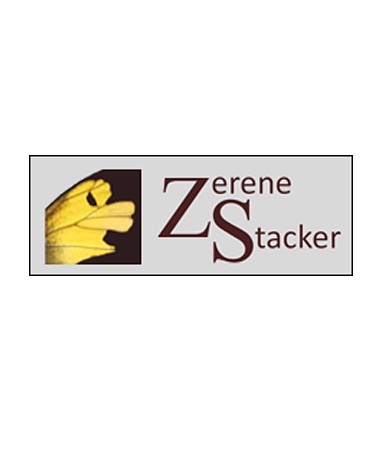- Sie sind hier: Startseite /
- Software
- Weitere
- Büro / Organisation
- Kommunikation
IGetMail 5 Vollversion - perpetual
Preis:
145,00 €
inkl. MwSt.
- Plattform: Win
- Sprache: engl. Lieferzeit 1 - 3 Tage / Lieferung per E-Mail
- Art.Nr.: 30783
Herst.Nr.:
IGMDLRS
IGetMail systematically performs the following tasks:
Checks for new emails at... mehr
IGetMail systematically performs the following tasks:
- Checks for new emails at multiple remote servers as fast as every 20 seconds. IGetMail initiates connections with one or multiple remote servers to see if you have any new messages. You can define different schedules to check for new incoming email. IGetMail can pull email from multiple accounts simultaneously so you get your email fast.
- Downloads & stores your new email messages. When IGetMail finds new messages, it downloads them from the remote email servers. IGetMail stores a copy of these messages in order to deliver them immediately to your Exchange Server. And IGetMail can replay messages if your Exchange Server experiences any interruption in service.
- Sorts & sends new messages to your local SMTP / Exchange Server. IGetMail can sort the email before delivery to your local Exchange Server. This is important because Exchange Server requires that the messages be presorted. After sorting, IGetMail sends the messages to your Exchange Server which in turn, delivers them to the appropriate email accounts.
Features:
SSL/TLS Support
IGetMail now supports both SSL and TLS access to both POP3 and SMTP servers. SSL/TLS support allows IGetMail to pull email from ISPs that require secure access. With the recent discovery of issues with SSL some ISPs are disabling support for SSL and requiring TLS instead. IGetMail supports both protocols and will use the one that is active at your ISP.
New User Interface
Before the release of Version 3.x, IGetMail had a wizard-based User Interface. With the introduction of Version 3.x, IGetMail has a full user interface allowing you to see the tasks that IGetMail is performing as it pulls your email messages.
IGetMail now supports both SSL and TLS access to both POP3 and SMTP servers. SSL/TLS support allows IGetMail to pull email from ISPs that require secure access. With the recent discovery of issues with SSL some ISPs are disabling support for SSL and requiring TLS instead. IGetMail supports both protocols and will use the one that is active at your ISP.
New User Interface
Before the release of Version 3.x, IGetMail had a wizard-based User Interface. With the introduction of Version 3.x, IGetMail has a full user interface allowing you to see the tasks that IGetMail is performing as it pulls your email messages.
Support for Many Versions of Exchange Server
IGetMail can be used with Microsoft Exchange Server 2016, 2013, 2010, 2007, 2003 and 2000.
Leave Email at the POP3 Server
You can now instruct IGetMail to leave email at your POP3 servers. Note that some POP3 servers do not support this feature, so it is dependent on the POP3 email server. Yahoo and Exchange fully support this feature. If you activate this feature with a Gmail account, Gmail keeps the email forever so you have to use a browser to delete the email periodically.
SMTP Authentication
If your email server requires authenticated login, IGetMail can now log in to deliver the email.
Concurrent Email Download
IGetMail can pull email from multiple email accounts at the same time. If one account has a large message, it will not stop the rest of your accounts from receiving their email.
Duplicate Email Detection
IGetMail can check for the presence of duplicate email messages and filter out these duplicate messages.
Rules
You can now specify simple rules for IGetMail to use to process your messages. Rules are used to correct for extra information that ISP may insert in your email that cause non-delivery-reports from being generated. You can also exclude addresses, do not deliver messages, forward messages, etc. The rules allow you to correct for routine problems that need to be corrected, the rules feature is not intended to replace an anti-spam nor anti-virus solution.
Default Catchall Address
You can specify the email address that should receive email messages that do not contain any routing information.
Stored Email
IGetMail now keeps a copy of the recently downloaded email messages. This gives you the opportunity to redeliver messages if needed. If you make a change in your configuration information, you can tell IGetMail to redeliver the messages using the corrected or changed configuration. This is very helpful when you initially setup IGetMail or your email server so you do not lose any messages.
Schedules
The scheduler has been expanded, in the past you could only specify a weekend and week day schedule. Now you can have as many schedules as you want. You can define what days to run and what times.
Faster Downloading
The new scheduler can run up to every 20 seconds to check your email. We find some POP3 servers cannot respond this fast, so you may need to adjust this rate based on your network and servers.
Delivery Rates
You can set the number of messages that you want to deliver per connection to your local email server. Some servers assume they are under attack if they receive too many messages too fast, so this is a number that you may need to adjust to best fit your network.
Message Logs
You can see recent events that IGetMail has performed in the Message Logs.
Improved Log Management
With previous versions of IGetMail, the trace logs would grow rapidly and could consume a lot of free disk space. With Version 3.x, the logs are constrained to recording only the most recent 500K of data to cap their size.
IGetMail can be used with Microsoft Exchange Server 2016, 2013, 2010, 2007, 2003 and 2000.
Leave Email at the POP3 Server
You can now instruct IGetMail to leave email at your POP3 servers. Note that some POP3 servers do not support this feature, so it is dependent on the POP3 email server. Yahoo and Exchange fully support this feature. If you activate this feature with a Gmail account, Gmail keeps the email forever so you have to use a browser to delete the email periodically.
SMTP Authentication
If your email server requires authenticated login, IGetMail can now log in to deliver the email.
Concurrent Email Download
IGetMail can pull email from multiple email accounts at the same time. If one account has a large message, it will not stop the rest of your accounts from receiving their email.
Duplicate Email Detection
IGetMail can check for the presence of duplicate email messages and filter out these duplicate messages.
Rules
You can now specify simple rules for IGetMail to use to process your messages. Rules are used to correct for extra information that ISP may insert in your email that cause non-delivery-reports from being generated. You can also exclude addresses, do not deliver messages, forward messages, etc. The rules allow you to correct for routine problems that need to be corrected, the rules feature is not intended to replace an anti-spam nor anti-virus solution.
Default Catchall Address
You can specify the email address that should receive email messages that do not contain any routing information.
Stored Email
IGetMail now keeps a copy of the recently downloaded email messages. This gives you the opportunity to redeliver messages if needed. If you make a change in your configuration information, you can tell IGetMail to redeliver the messages using the corrected or changed configuration. This is very helpful when you initially setup IGetMail or your email server so you do not lose any messages.
Schedules
The scheduler has been expanded, in the past you could only specify a weekend and week day schedule. Now you can have as many schedules as you want. You can define what days to run and what times.
Faster Downloading
The new scheduler can run up to every 20 seconds to check your email. We find some POP3 servers cannot respond this fast, so you may need to adjust this rate based on your network and servers.
Delivery Rates
You can set the number of messages that you want to deliver per connection to your local email server. Some servers assume they are under attack if they receive too many messages too fast, so this is a number that you may need to adjust to best fit your network.
Message Logs
You can see recent events that IGetMail has performed in the Message Logs.
Improved Log Management
With previous versions of IGetMail, the trace logs would grow rapidly and could consume a lot of free disk space. With Version 3.x, the logs are constrained to recording only the most recent 500K of data to cap their size.
Weiterführende Links zu "IGetMail 5 Vollversion - perpetual"
- Fragen zum Artikel?
- Link zur Herstellerseite
- Link zum Download / Demoversion
- Link zu weiteren Informationen
- Weitere Artikel von LockStep Systems
Lizenz für einen (1) Computer mehr
Nutzungsbedingungen
Lizenz für einen (1) Computer
Windows
- Läuft auf jedem beliebigen Windows Computer, welcher Microsoft Exchange Server ausführen kann.
Mehr Lesen
Garden Gnome Software
Pano2VR 7 Upgrade from Pano2VR 6 Light - Single User License - perpetual
416,50 €
Garden Gnome Software
Pano2VR 7 Upgrade from Pano2VR 6 Pro - Single User License - perpetual
178,50 €