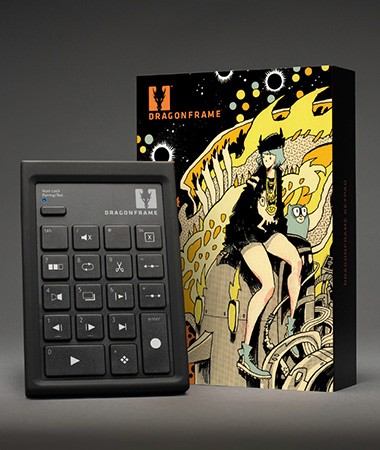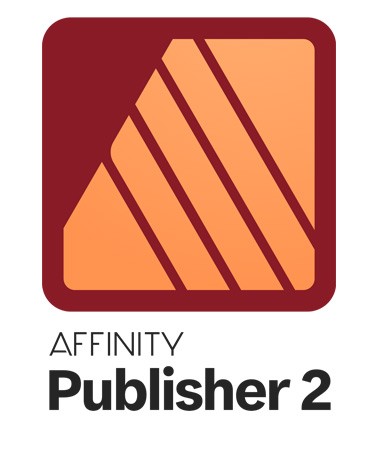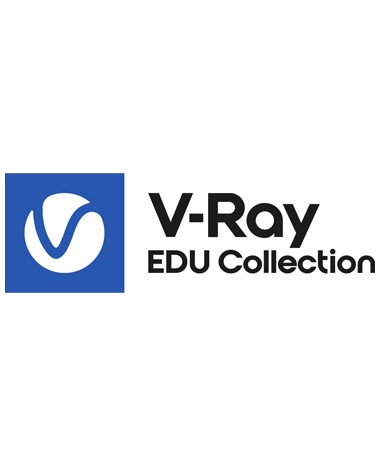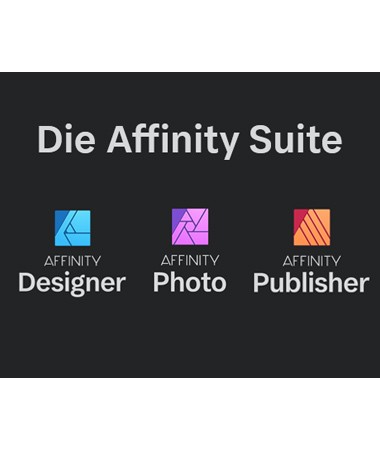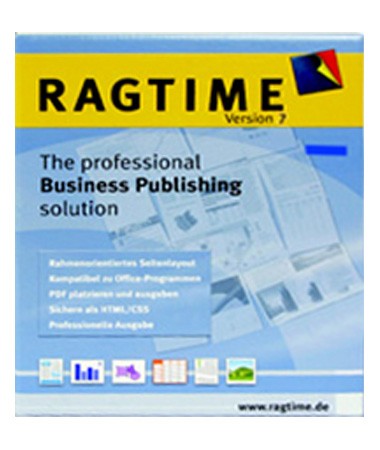- Sie sind hier: Startseite /
- Software
- Weitere
- Büro / Organisation
- Fonts / Fontmanagement
FontLab 8

Preis:
ab 175,00 €
inkl. MwSt.
- Plattform: Mac/Win
- Sprache: engl.
- Art.Nr.: 34115
FontLab has been the go-to app for professional typeface designers to make smooth and... mehr
FontLab has been the go-to app for professional typeface designers to make smooth and consistent curves, comfortably tweak, space and kern a typeface, and then export technically solid fonts in any format. With FontLab 8, we've thoroughly revised and modernized every aspect of our powerful, versatile font editor. FontLab 8 has over 500 improvements: it's easier to learn and use, it's better, and it's faster.
Discover the new dark UI theme, adjustable Stroke and Brush sketching, polished drawing and editing, non-destructive transformations with Delta, visual and numeric measurement, glyph building with Skin and variable components, spacing and kerning with mouse and trackpad, batch font export and Actions sets, revamped color and gradients, plus support for .glyphs 3, FontForge, COLRv1, and Python 3.
Features
EXPLORE & PREPARE
- Work with blazing speed with even most complex contours thanks to FontLab's optimized architecture.
- Customize FontLab's interface to your needs, and easily navigate it with the intuitive Quick Help system: hover and hold F1.
UDRAFT & DRAW
- Draw outline-based glyphs using the Brush, Pencil, Rapid, Pen, Ellipse / Oval, Rectangle / Polygon / Star tools, in a purely-integer or fractional coordinate space.
- Draw calligraphic letterforms with live, adjustable Power Stroke and Power Brush tools. Modulate thickness visually with new Thickness tool. Assign and expand strokes.
- Paste and import PDF, EPS & SVG vector artwork with monochrome, color or gradient fills and strokes, as well as scanned character sets or color bitmap glyphs. Turn them into monochrome fonts via customizable autotracing, or into color OpenType fonts.
EDIT & REFINE
- Natively edit cubic PostScript Bézier curves and quadratic TrueType curves, including overlapping open paths, using the Contour, Knife, Scissors and Fill tools.
- Drag some nodes and have other nodes or handles follow intelligently with Power Nudge and handle Nudge. Drag without zooming in for small adjustments with Lever precision dragging.
- Convert between the curve types with adjustable precision.
CONSISTENCY & PRECISION
- Use upright and slanted grids, flexible guidelines, snapping suggestions and live measurement tools for consistent and precise vector drawing.
- Dynamically snap to nodes, angles, stem distances, continuation lines, perpendicular lines and centerlines as you draw.
- See lengths, angles, curve tension, stem thickness, whitespace distance - measured numerically and visually as you draw.
- Work on a purely integer grid, or scale, rotate and slant losslessly thanks to FontLab's fractional drawing precision and live integer rounding, apply the rounding to bake in the integers.
BUILD & ASSEMBLE
- Build glyphs from Components that point to other glyphs, or from Element References that cross-reference each other and can be edited anywhere they appear.
- Decompose a component and unlink a reference to make local changes only.
- Use Auto layers to build predefined glyphs and keep them automatically updated.
METRICS & KERNING
- Space entire phrases and kern according to planned pair lists. Apply tracking, modify widths, sidebearings and kerning globally or for selected glyphs.
- Automatically or manually build kerning classes and link metrics between glyphs using complex expressions. Automatically calculate metrics and kerning, or use autokerning suggestions as you kern manually.
- Kern between classes and glyphs in a UFO- and OpenType-compatible way, with exceptions. Audit kerning to find combinations that produce visual conflicts.
FAMILIES & VARIATION
- Blend, interpolate and extrapolate fonts, create intermediate weights and styles, build extensive font families and variable OpenType PS & TT fonts with intermediate font and glyph masters, conditional glyph substitutions, and automatic masters matching for point-compatible outlines.
- Preview interpolation live with sliders, variations map and play/pause buttons.
TEST & ADJUST
- Use Preview panel to view current and custom text in current, all or visible masters, waterfalls, composites and anchor groups.
- Print a glyph map from the Font window; words, phrases and texts from the Glyph window; waterfalls and masters from the Preview panel.
- Preview Windows screen rendering with built-in genuine Microsoft ClearType, even on the Mac.
- Preview complex-script shaping and OpenType features with the genuine HarfBuzz world-ready shaper.
- Find and fix outline problems with FontAudit. Automatically clean up and optimize outline drawings, balance segments and modify curve tension, harmonize G2 curvature, create and remove overlapping paths, apply non-destructive ink traps and rounded corners.
- Run automatic action sets to make changes to multiple glyphs and layers, to change weight, create contour versions, apply effects to outline and bitmap glyphs.
COLOR
- Paste and import PDF & SVG vector artwork with color or gradient fills and strokes, and color images in a variety of formats.
- Apply solid colors or gradients to fill and stroke, edit gradients visually.
- Space and kern vector-based or bitmap-based color glyphs, automatically build OpenType features.
- Overlay monochrome fonts or layers into multi-color fonts.
- Export into OpenType+SVG, +COLRv0/v1, +sbix and +CBDT color font formats.
GLYPHS & FONTS
- Create, open, edit and export monochrome outline fonts with single masters (desktop and web) and multiple masters (variable), color fonts (with multi-layer editable glyphs, SVG glyphs or bitmap glyphs).
- Compare fonts, merge and split font glyph sets and variations. Modify fonts, glyphs, metrics, kerning and technical font information. Convert between font formats, improve screen appearance with automatic and manual hinting. Exchange font source with other font creation apps.
- Unicode 14 support.
- Automatic and manual OpenType Layout features creation with FEA format and Adobe FDK for OpenType.
FORMATS
- Open and export OpenType-PS/CFF (OTF), OpenType TT / TrueType (TTF), Variable OpenType TT (TTF+gvar), Variable OpenType PS (OTF+CFF2), Color OpenType (TTF+SVG, +COLRv0/v1, +CBDT, +sbix), PostScript Type 1 (PFB/PFA), Web fonts (WOFF2, WOFF, EOT), FontLab (VFB, VFC, VFJ), UFO 2 & 3, designSpace, Glyphs.app (glyphs v2 & 3).
- Also open BitFonter Photofont (PHF+PNG, +SVG), Fontographer (FOG), Ikarus, FontForge SFD, bitmap BDF, and any of the above in ZIP files.
SCRIPTS & INTEGRATIONS
- Write and use Python 3 scripts.
- Seamlessly interchange with other font editing apps like Glyphs, RoboFont, FontForge and Microsoft VOLT.
- Perform global transformations with the powerful TypeRig library.
Weiterführende Links zu "FontLab 8"
- Fragen zum Artikel?
- Link zur Herstellerseite
- Link zu weiteren Informationen
- Weitere Artikel von Fontlab
Das Upgrade von anderen Font Editor Anwendungen ist möglich von: FontLab VI, FontLab Studio 5,... mehr
Nutzungsbedingungen
Das Upgrade von anderen Font Editor Anwendungen ist möglich von: FontLab VI, FontLab Studio 5, Fontographer 5, TypeTool 3, RoboFont or Glyphs (nicht von Glyphs Mini). Nachweis der entsprechenden Version notwendig.
Systemvoraussetzungen
- 64-bit versions of Windows 11 or later, Windows 10, and Windows 8.1. Limited functionality on Windows 7.
- macOS 12 Monterey or later, macOS 11 Big Sur, macOS 10.15 Catalina and 10.14 Mojave (Intel and Apple Silicon). Limited functionality on macOS 10.13 High Sierra.
Mehr Lesen