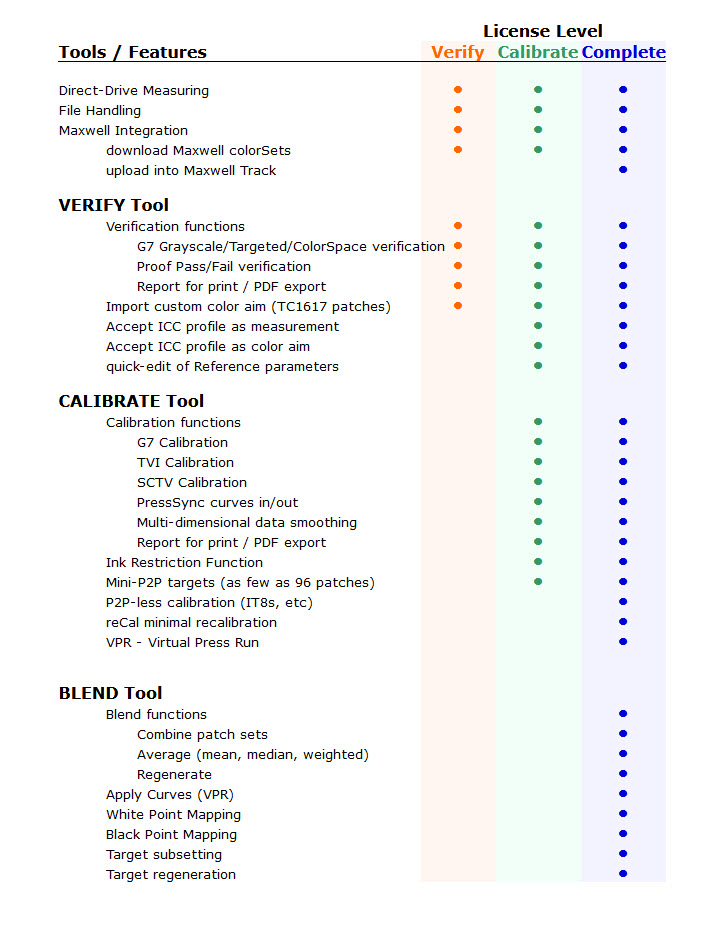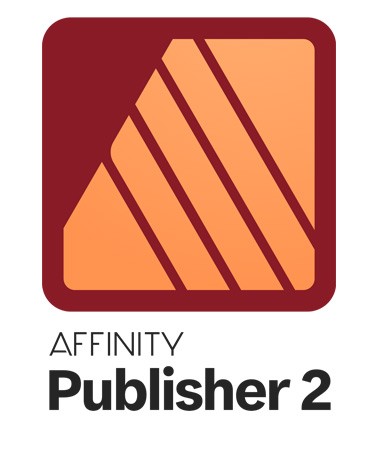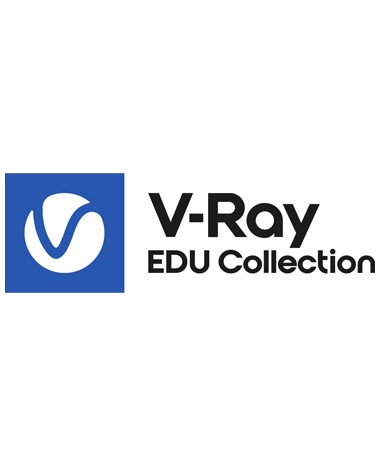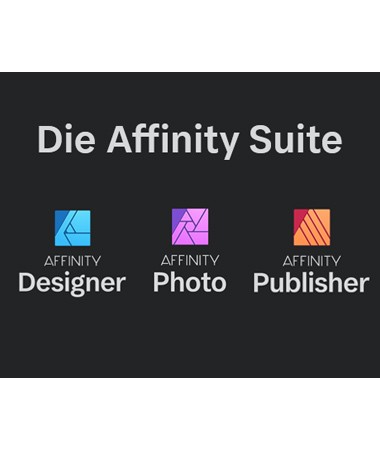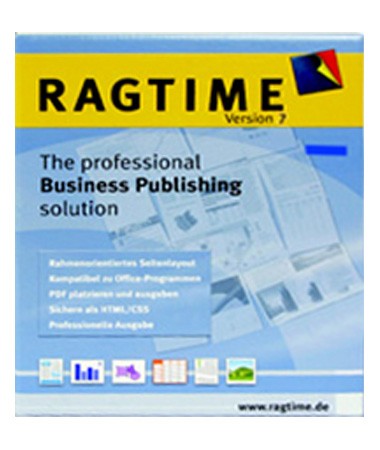- Sie sind hier: Startseite /
- Software
- Weitere
- Bildbearbeitung / DTP
- Farbkalibration
Curve4 Complete Bundle (incl. Curve4 Verify, Calibrate and Blend tools)

inkl. MwSt.
- Plattform: Mac
- Sprache: engl. Lieferzeit 1 - 3 Tage / Lieferung per E-Mail
- Art.Nr.: 33777
VERIFY Tool
Curve4's new Verify Tool calculates G7 conformance according to the most up-to-date IDEAlliance specifications and returns the results in a clear visual format. Whether you're looking for G7 Grayscale, G7 Targeted, or G7 ColorSpace compliance, or simply wanting to verify a Color Proof, the Verify Tool summarizes your results with a clear PASS / FAIL badge.
Each color patch used is graphically displayed in comparison to the reference color. Any patches missing from your target will clearly show up in the display. And if you want SCCA-based (Substrate-Corrected Colorimetric Aims) calculations, Verify can easily handle it, along with subtle G7 differences such as Custom Gray balance.
In short, the Verify Tool gives you confidence in your G7 conformance while remaining easy and flexible to use.
Visual
- Clear indication of missing target patches -->
- Failure summary and pointers
Flexible
- Combine multiple targets' patches to calculate compliance
- Supports new TC1617 target
- Supports any target or combination of targets containing the required patches, in any layout or order
Fast
- Click 'New', measure, done
Accurate
- Fully compliant to 2015 G7 Master Certification requirements
Reliable
- Set up Reference presets for error-free operator use
G7 Master (2015) Compliance
Including optional SCCA, Custom Gray and Proof / Production Tolerances
G7 Grayscale
- Tonality (weighted ?L* for K and CMY) and Gray Balance (weighted ?Ch for CMY)
G7 Targeted
- G7 Grayscale metrics
- Substrate, CMYK and RGB Solids
G7 ColorSpace
- G7 Targeted metrics
- Avg ?E 2000 and 95th Percentile over the entire IT8.7/4 target
Basic Color Proof
CALIBRATE Tool
Updated Interface
Calibration from a smaller initial target
For some printing systems a target smaller that the venerable P2P is sufficient for G7 calibration. Curve4 supports "miniP2P" and "microP2P" targets with as few as 96 patches.Recalibration from a very small target (only available with Complete license)
When re-calibrating a printing system that has already been successfully G7 calibrated, it's sometimes possible to use a very small target indeed. Curve4 supports Fast Re-Calibration using these targets (when it's appropriate for the printing system and pre-calibrated state)Recalibration from a non-P2P target (only available with Complete license)
If you've only run an IT8, ECI2002 or other non-P2P target, Curve4 can generate the information it needs from the supplied patches. It may not have the same level of accuracy as that provided by a P2P target but for many printing systems it'll work just fine.SCTV (Spot Color Tone Value) support
Curve3 used Percent ?E to calculate calibration of special ink curves. Since then, the Idealliance Print Properties group has settled on a newer, similar method called Spot Color Tone Value. Curve4, of course, fully supports this new method.Ink Channel Limiting / Balanced Neutral Black
BLEND Tool
Features include:
White Point Adaptation
Alter the white point of your measurements using SCCA-like calculations.Smoothing & Smart Averaging
The same technology that powers Curve's VPR function can be applied to spectral measurement data. This multi-dimensional smoothing function is a very effective method of improving measurements by minimizing measurement noise and other sources of error that only serve to lower ICC profile quality. BLEND will also allow several methods of averaging multiple measurements together.Apply Curves
Curves created in the CALIBRATE Tool can be applied to measurement sets for Virtual Press Run (VPR) simulation. This function is also available in the CALIBRATE Tool itself.Powerful Additional Functions
Measuring (included with all three Curve4 Tools)
Virtual Press Run (VPR) (used in Curve4 CALIBRATE Tool, Curve Complete license required)
OneRun targets (used in Curve4 CALIBRATE Tool)
Maxwell Integration (included with all three Curve4 Tools)
- Fragen zum Artikel?
- Link zur Herstellerseite
- Link zu weiteren Informationen
- Weitere Artikel von CHROMiX / HutchColor
Mac
- Mac OS X 10.7 to 10.14 (32bit)
- Intel Processor
- Min display size: 1024x768