- Sie sind hier: Startseite /
- Software
- Weitere
- Büro / Organisation
- Utilities / Tools
ShotPut Pro 2024

Preis:
189,00 €
inkl. MwSt.
- Plattform: Mac/Win
- Sprache: engl.
- Art.Nr.: 33803
ShotPut Pro is the industry standard for offloading video, audio and photo files. The simple... mehr
ShotPut Pro is the industry standard for offloading video, audio and photo files. The simple user interface and robust copy speeds make it indispensable for today's file-based workflows. Make multiple, verified copies from one source with ShotPut Pro - an essential tool for any professional's arsenal.
- Preset Mode is the traditional ShotPut Pro view, and provides you with the ability to create and save custom presets, leading to better automation and more time savings.
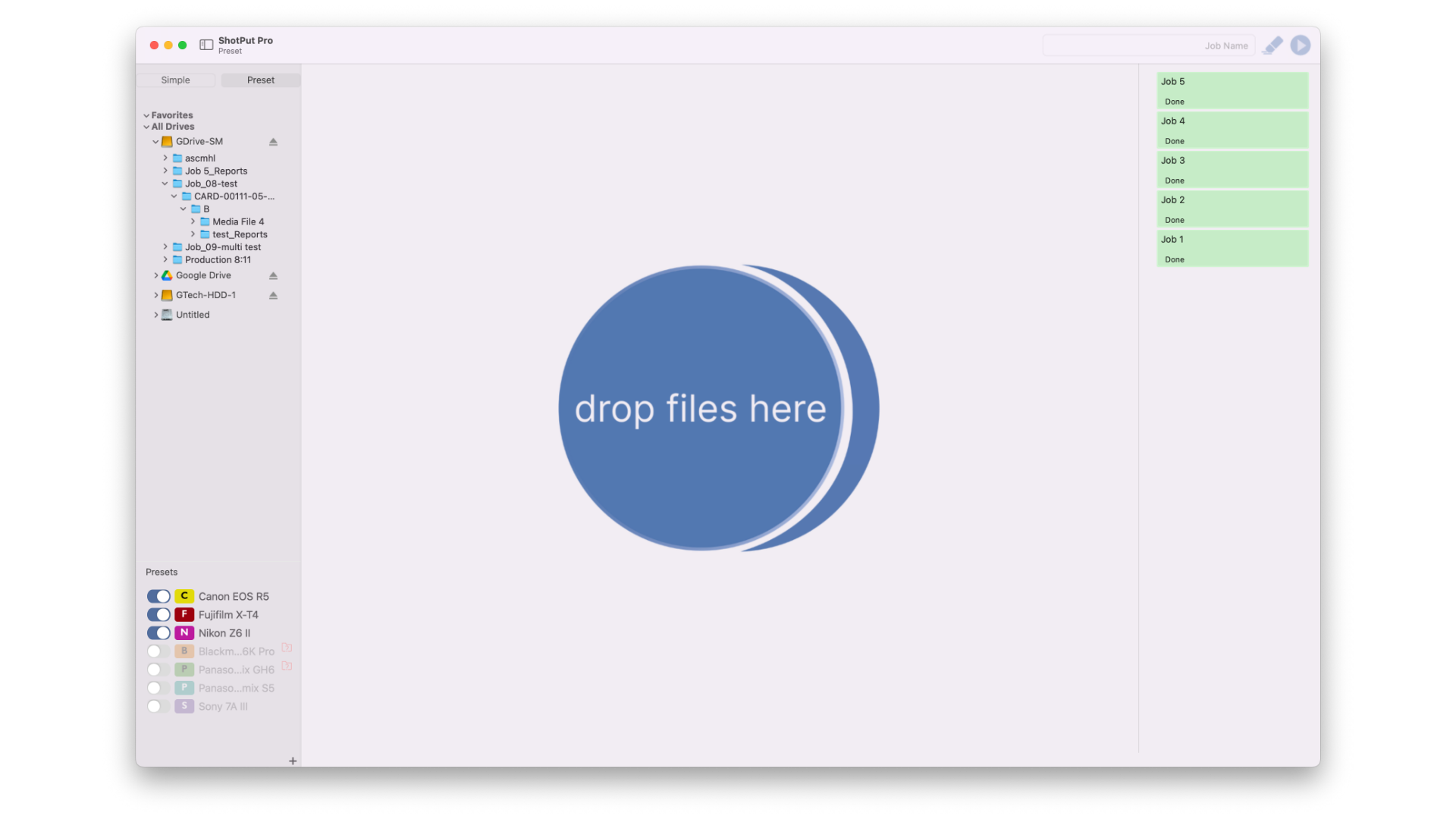
- Simple Mode provides quick drag and drop capabilities to and from different locations. A perfect option if you're just starting out.
- After completing a job, quickly see the source drives and destinations in teh Job Progress View. Job progression and information is also displayed for quick access.
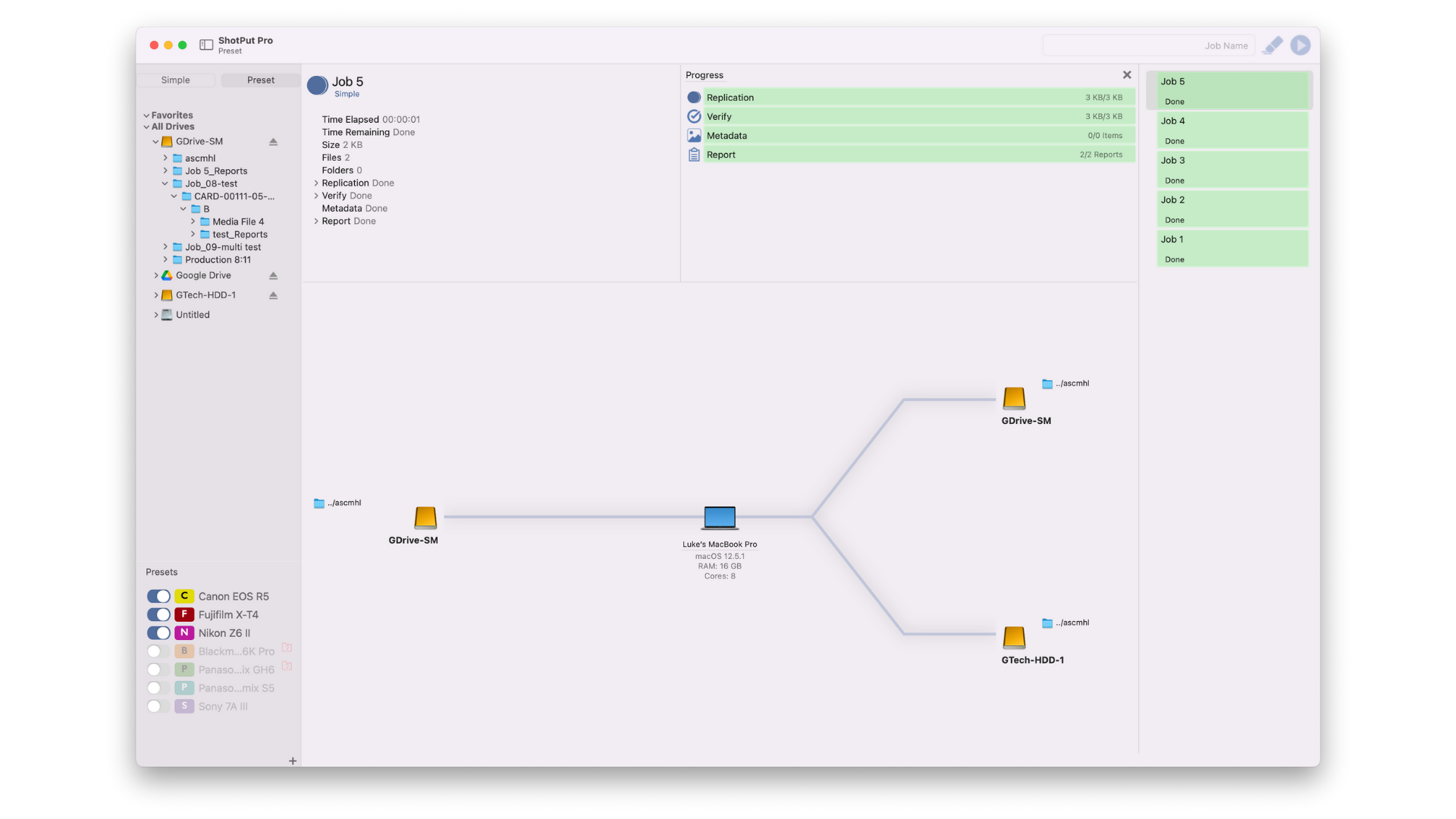
- Users have the option to pause a job and resume it at any time. A great feature for when you need to pack up your gear and finish the offload later.
- Select MHL, PDF, TXT, and CSV reports or any combination of the four.
- Generate PDF reports with up to 10 thumbnail images, a custom logo, and metadata, then quickly view it without leaving the software for a visual inspection. Ideal for sharing with clients or colleagues.
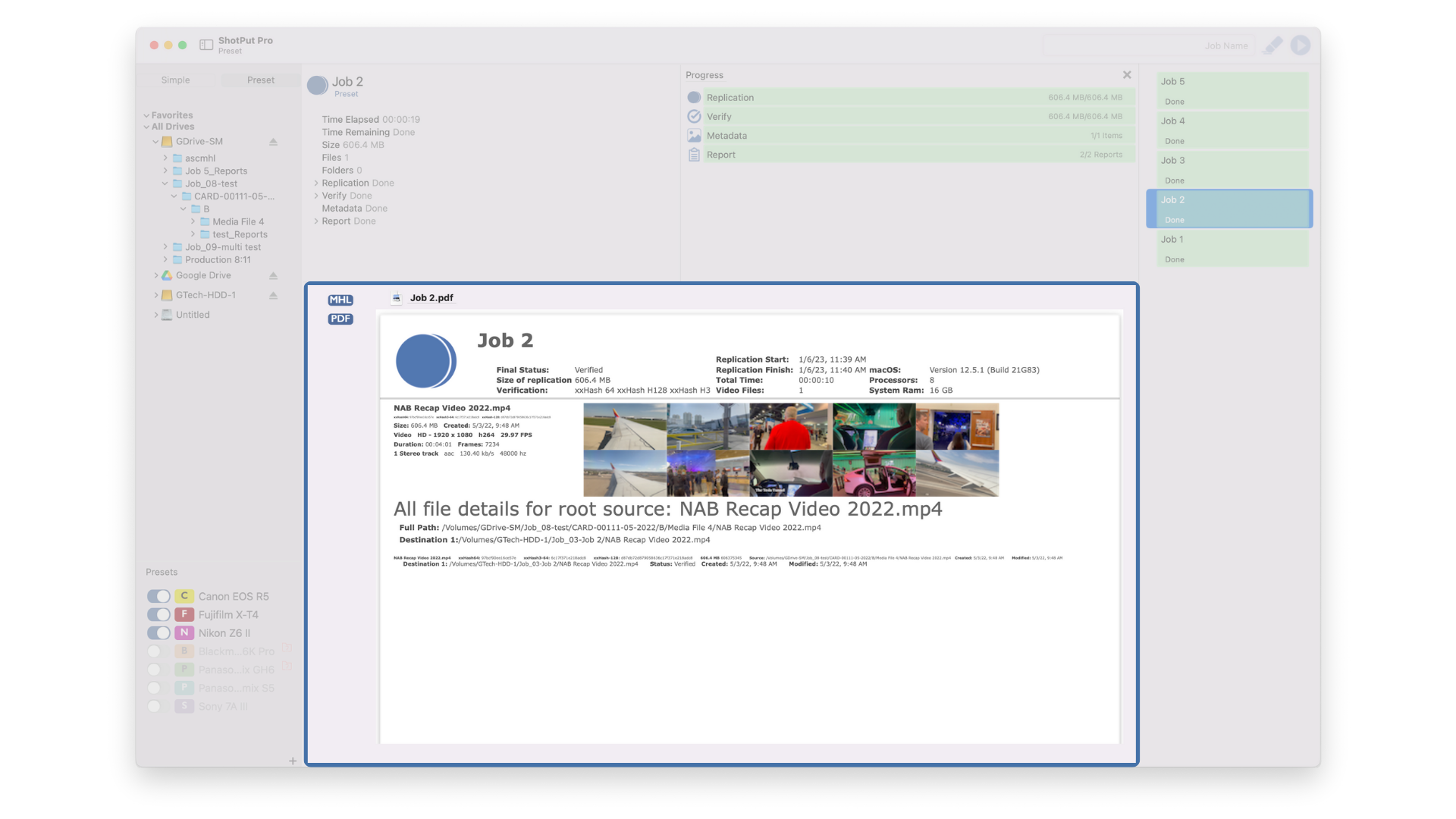
- Choose from multiple verification options, including the newest XXHash, to fit any of your client's needs.
- Access past reports using the job history page. Quickly look through metadata and report options for up to one hundred past jobs.
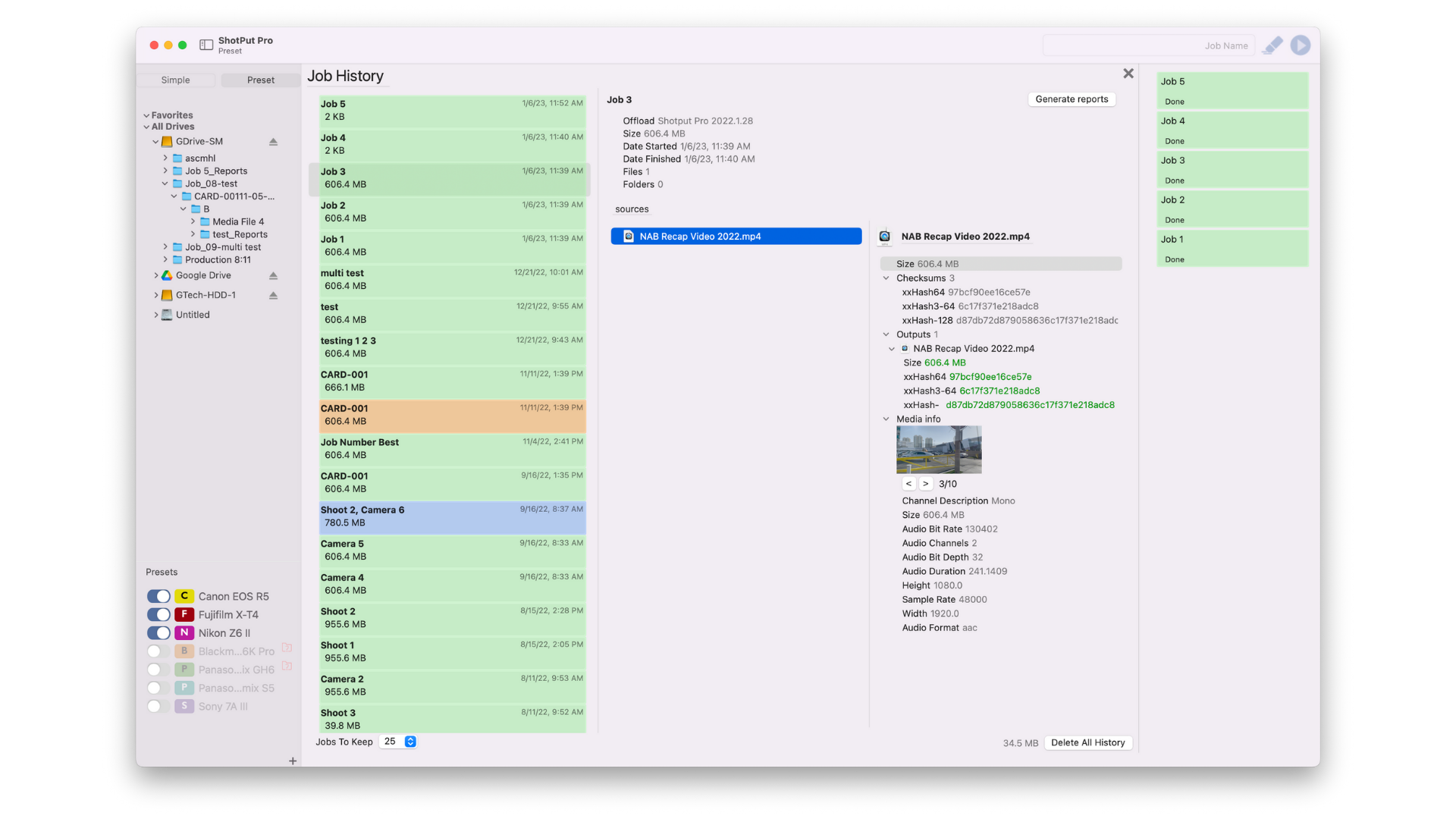
Weiterführende Links zu "ShotPut Pro 2024"
This is a single device application (may only be used on one computer at a time). Includes 12... mehr
Nutzungsbedingungen
This is a single device application (may only be used on one computer at a time).
Includes 12 months of updates.
Systemvoraussetzungen
- macOS 14, 13, 12, 11, 10.15, Intel or silicone M1, M2, M3 chips
- Windows 11 or 10 (64 bit)
- 4 GB of RAM
- 16 GB of free hard-disk space recommended
- Internet access required for automated product activation
Mehr Lesen


