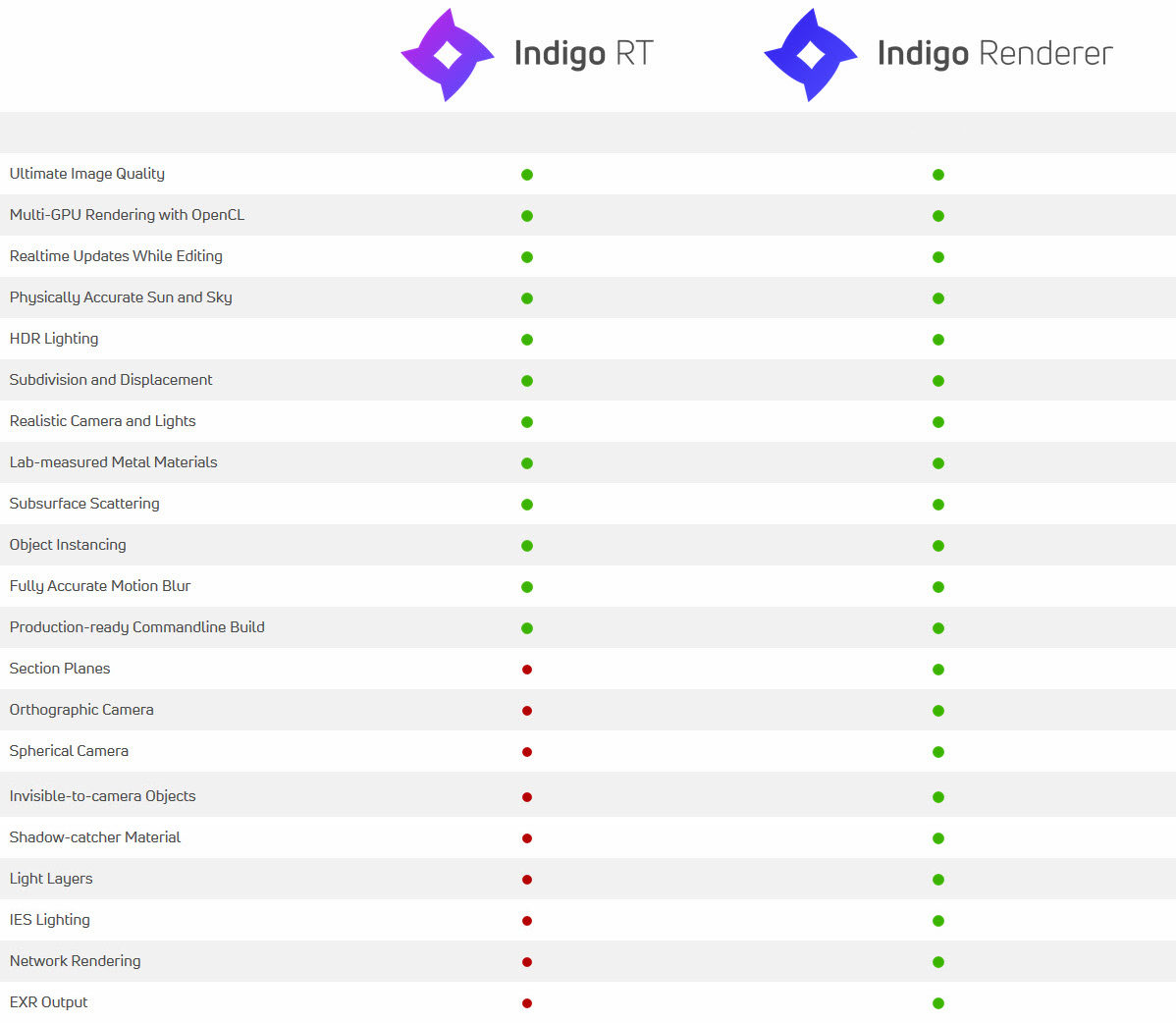- Sie sind hier: Startseite /
Indigo Renderer 4.x

Preis:
ab 235,00 €
inkl. MwSt.
- Plattform: Mac/Win/Linux
- Sprache: engl.
- Art.Nr.: 33626
Beschreibung
Indigo for Cinema 4D
Indigo for SketchUp
Indigo RT vs Indigo Renderer
Weitere Infos
Voraussetzungen
State of the art rendering performance, materials and cameras models - it's all made simple... mehr
State of the art rendering performance, materials and cameras models - it's all made simple through an interactive, photographic approach with few abstract settings, letting you concentrate on lighting and composing your imagery.
Features:
Brand new multi-GPU engine
Indigo's OpenCL-based GPU engine provides industry leading performance on Nvidia and AMD graphics cards, and on all major operating systems. With a modern GPU, it's approximately 10x faster than the high performance CPU core of Indigo 3.8.What's more, this performance benefit scales with multiple GPUs in a single computer and multiple computers on a network. Simply add more cards and get the horsepower to quickly render incredible 4K images and animations.
RGB colour curves
RGB colour response curves are a great way to tweak the raw image to get photographic effects. Doing this with Indigo's native RGB curves means it's done in extremely high precision, and doesn't need to be repeatedly added in post-process for several renders.FastSSS
A simple, efficient and realistic material type for creating SSS materials such as skin, plastics and much more.FastSSS offers various parameters to vary the surface's structure and reflective properties using textures, with a fast and powerful scattering medium below it.
Material preview window
Indigo 4 features a highly customisable material preview window for tweaking the scene materials in a neutral lighting environment. There are multiple sample objects available, and the user can change resolution and render quality of the preview.Sequence overrides
An useful new tool for rendering batches of images and animations, the render queue overrides allows you to change render settings for all the frames in the queue, on the fly.Light layer improvements
Light layers are fully supported on GPU. A nifty new feature is the thumbnail to each light layer, making it easier to find a particular layer you're looking for in the stack.Other additions include the possibility to assign a light source to a light layer directly in Indigo GUI, as well as adding new layers.
Contribution clamping
A simple, user friendly parameter to eliminate fireflies.GPU - adaptive resolution
Viewport res adapts when needed, to ensure good realtime performance.Adjustable light sampling
Optionally change the processing power dedicated to a particular light source.Filmic tone mapping
Tone mapping with a natural feel and high dynamic rangeMeasured BDRF support
Indigo now supports rendering of measured BDRF materials.Improved Subdiv & Disp
Subdivision and displacement has been greatly optimised and improved.Faster CPU rendering
CPU rendering, MLT and tone-mapping have been optimised.Trackball navigation
A useful and intuitive new way to move around your scene.
Indigo Renderer works amazingly well with Cinema 4D. Our Cinema 4D plugin has been under active...
mehr
Indigo Renderer works amazingly well with Cinema 4D. Our Cinema 4D plugin has been under active development for more than 8 years and has evolved into a powerful yet easy to use plugin for Cinema 4D.
Key Features
Fast, realistic and effortless
Indigo's easy to use material models make developing realistic materials a breeze.Combined with unbiased, physically based GPU and CPU rendering and realistic camera apertures, you're ensured stunning image quality in very little time.
Interactive rendering
Tweak your objects, lighting and materials without delay using the built-in Interactive Rendering window. It uses the full quality Indigo rendering engine - what you see is what you get.Indigo for Cinema 4D puts the capabilities of Indigo into the workspace you're familiar with.
Light Layers
Indigo lets you transform your lighting by changing colours, temperature and brightness of your light sources - without re-rendering. Create many variants, such as day/night versions, from the same image.
Instancing
Easily render trillions of triangles using Indigo instances.Creative lighting
Area and mesh lights, Sun & Sky, HDRI and IES light sources at your disposal.C4D Shader support
Keep using C4D procedurals and ramps in your Indigo materials.
By combining the rendering speed and quality of Indigo with a high quality plugin for SketchUp,...
mehr
By combining the rendering speed and quality of Indigo with a high quality plugin for SketchUp, you can create great images so good that your friends and clients won't be able to tell if it's a photo or computer generated.
Key Features
Photorealism, supercharged
Indigo's easy to use material models make developing realistic materials a breeze. Add displacement maps to bring your surfaces to life with incredible detail.Combined with unbiased, physically based GPU and CPU rendering and realistic camera apertures, you're ensured stunning image quality with low render times.
Scattering
Use the built-in Indigo Scattering to quickly and efficiently make detailed vegetation. Choose from multiple included presets, or make your own.Indigo for Sketchup also supports the popular plugin Skatter, which lets you use brushes and advanced parameters for scattering your plants and other geometry, all while using very little memory.
Light Layers
Transform your lighting and make day/night versions without re-rendering.Material Database
The built in browser lets you download, use and edit over 600 realistic materialsCreative lighting
Area and mesh lights, Sun & Sky, HDRI and IES light sources at your disposal.Section planes
Use section planes to get an inside view of buildings and constructions.
Weiterführende Links zu "Indigo Renderer 4.x"
- Fragen zum Artikel?
- Link zur Herstellerseite
- Link zum Download / Demoversion
- Link zu weiteren Informationen
- Weitere Artikel von Glare Technologies
Systemvoraussetzungen
GPU acceleration
Required:
- Either an NVIDIA GPU supporting OpenCL 1.1 (GeForce 9800 GT or newer), or an AMD GPU supporting OpenCL 1.1 (Radeon 4xxx or newer)
- 256MB or 512MB of onboard GPU memory, depending on OS (more info)
- 2GB of system memory
Recommended:
- Either NVIDIA GeForce GTX 5xx / Quadro 4000 / Tesla C2050 or newer, or AMD Radeon 5xxx / FirePro 3D V3800 / FireStream 9350 or newer
- Quad-core or greater Intel or AMD CPU
Windows
- 64-bit x86 CPU with SSE4
- 4GB of RAM (16GB+ of RAM recommended)
- 150MB of hard drive space
- Windows 7 or newer
Mac
- 64-bit x86 CPU with SSE4
- 4GB of RAM (16GB+ of RAM recommended)
- 150MB of hard drive space
- OS X 10.8 Mountain Lion or newer
Sonstige
- 64-bit x86 CPU with SSE4
- 4GB of RAM (16GB+ of RAM recommended)
- 150MB of hard drive space
Mehr Lesen