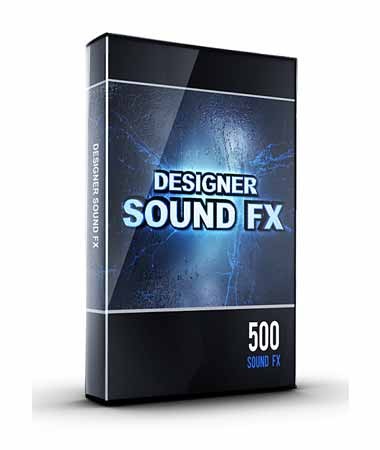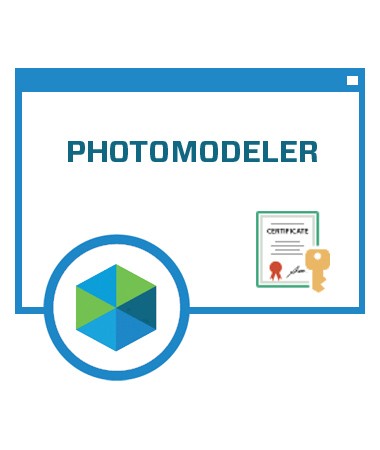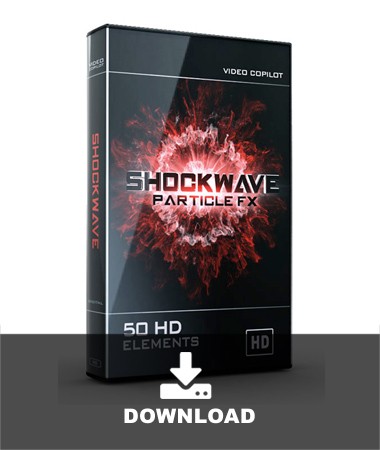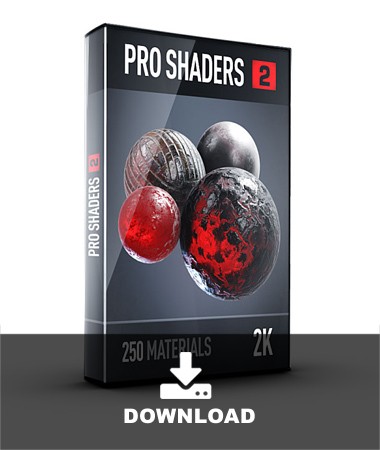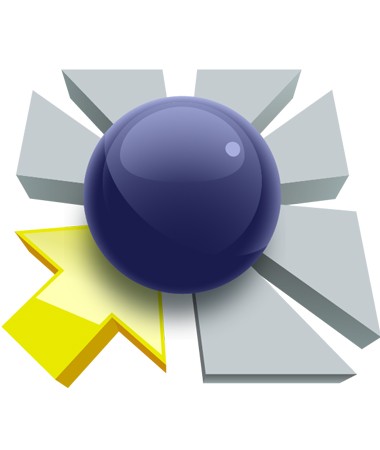- Sie sind hier: Startseite /
- Software
- Plug-ins
- für Adobe
- After Effects
Element 3D V2 Vollversion for After Effects
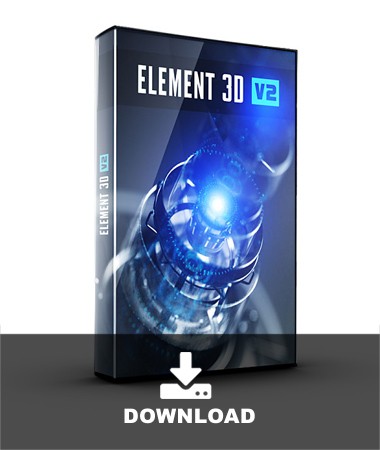
Preis:
225,00 €
inkl. MwSt.
- Plattform: Mac/Win
- Sprache: engl. Lieferzeit 1 - 3 Tage / Lieferung per E-Mail
- Art.Nr.: 31428
Herst.Nr.:
E3Dv2
Element 3D verwendet ein spezielles Partikelsystem welches 3D Objekte und nahezu jede Form... mehr
Element 3D verwendet ein spezielles Partikelsystem welches 3D Objekte und nahezu jede Form bringen kann. Weiterhin gibt es einige Werkzeuge zur Animation von Effekten und um 3D Texte zu erstellen.
Neu in Version 2.0
- Shadows and Improved Ambient Occlusion
- Dynamic Reflection Maps
- 3D Noise and Deform tools: Bend, Twist and Taper
- Aux Animations for controlling animation inside AE
- Per-Material Transfer Modes
- Per-Material Wireframe
- Subsurface Scattering Materials
- New Bevel tool for beveling edges
Neu in Version 1.6
- World Position Output & 3D Occlusion: Place 3D Particles & Layers behind or between 3D objects
- 3D Position Utility: Generate 3D Null for any 3D surface
- Planar & Polygon Mapping: Map textures along xyz surface of 3D models
- Elevation Fog with world position pass
- New Shape Order: Animation engine by particle order
- File relinking system with missing file report
- Create 3D Null for each group
- Particle render sorting
- Unique parameter names for expression linking
- Sub-sample post FX option
- many bug fixes
Neu in Version 1.5:
- Animated OBJ Sequences
- Draft Rendering Mode
- Custom Anchor Point Control
- Ambient Occlusion per material
- Real Time Glow with Chromatic Diffraction
Unterstützte 3D Formate:
- OBJ files
- C4D Files ab R12 (ohne Animation)
- Keine Polygon Beschränkung!
C4D Dateiformat Unterstützung:
Es wird CINEMA 4D R12 oder neuer für den Import in Element 3D benötigt.
Es wird CINEMA 4D R12 oder neuer für den Import in Element 3D benötigt.
Texturen
Element 3D unterstützt UV-Texturierung. Es ist daher leicht Texturen zu importieren und zu bearbeiten.
3D Objekte als Partikel:
Array Features:
Element 3D verwendet ein einzigartiges Partikelsystem, womit 3D Objekte in nahezu jede beliebige Form gebracht werden können.
Element 3D verwendet ein einzigartiges Partikelsystem, womit 3D Objekte in nahezu jede beliebige Form gebracht werden können.
3D Formen:
- Sphere, Ring, Plane, Box
- 3D Grid shape (XYZ)
- Position on OBJ vertex points
- AE Layer Alpha Channel
3D Objekt Dispersion
Element 3D erkennt automatisch mehrere Teile eines einzigen 3D Objekts so dass diese präzise animiert werden können.
Element 3D erkennt automatisch mehrere Teile eines einzigen 3D Objekts so dass diese präzise animiert werden können.
Leistungsstarke Material Erstellung
Erstellen und Speichern von Presets
Import von Texturen, Bearbeiten der Optionen und anschließendes Speichern der benutzerdefinierten Einstellungen für zukünftige Projekte.
Import von Texturen, Bearbeiten der Optionen und anschließendes Speichern der benutzerdefinierten Einstellungen für zukünftige Projekte.
Material Optionen:
- Diffuse
- Specular
- Reflection & Refraction (non-raytraced)
- Normal Bump
- Illumination
- & More!
Animation mit Präzision
Zeitverzögerungseffekte
Verzögern von einigen Parametern für einzigartige kreative Kontrolle
Verzögern von einigen Parametern für einzigartige kreative Kontrolle
Advanced Open GL Renderer
Features:
- Verwenden von After Effects Beleuchtung
- Reflexionen (non-raytraced)
- 3D Motion Blur
- Tiefenschärfe (Depth of Field)
- Matte Shading Material
- RT Ambient Occlusion (SSAO)
- Wireframe Rendering
- 3D Fog Falloff
Arbeiten Sie mit compositing Geschwindigkeit!
Sehen Sie das Ergebnis Ihrer erstellten Szene mit praktisch keiner Unterbrechnung, selbst mit einer mittelmäßigen GPU.
Sehen Sie das Ergebnis Ihrer erstellten Szene mit praktisch keiner Unterbrechnung, selbst mit einer mittelmäßigen GPU.
Instant Render Passes
Output Anything
Isolate specific attributes like ILLUMINATION so you can add a target glow.
Isolate specific attributes like ILLUMINATION so you can add a target glow.
Multi-Pass Mixer
Control the intensity of each attribute while you work without slowing down.
Too much reflectivity? Just turn it down!
Control the intensity of each attribute while you work without slowing down.
Too much reflectivity? Just turn it down!
Render Channels
Z-Pass, Wireframe, Illumination, Specular Normals, Reflection & more!
Z-Pass, Wireframe, Illumination, Specular Normals, Reflection & more!
Erstaunlicher 3D Text!
Bevel Features:
- Extrude Text & Mask Shapes
- Real Textures
- Built-in Bevel Presets
- Animate Individual Pieces
- Multiple Bevels per Object
Environment Maps
Features:
- 10 Reflection maps
- Create Seamless Spherical BG
- Use for Reflection/Refraction
- Use Animated Reflection Maps
Weiterführende Links zu "Element 3D V2 Vollversion for After Effects"
- Fragen zum Artikel?
- Link zur Herstellerseite
- Link zu weiteren Informationen
- Weitere Artikel von Video Copilot
SINGLE LICENSE: A single license of Element 3D can be installed on one workstation computer and... mehr
Nutzungsbedingungen
SINGLE LICENSE:
A single license of Element 3D can be installed on one workstation computer and one personal laptop.
A single license of Element 3D can be installed on one workstation computer and one personal laptop.
Systemvoraussetzungen
- After Effects CS5 - CC 2022
- Mac OS X 10.8.5 oder höher
- Windows 7 SP1 , 8, 10
Image Formats:
- JPG 8-bit
- PNG 8-bit and 16-bit
- After Effects layers can be used up to 32bpc
3D File Formats:
- OBJ
- C4D R12 & Up
Graphics card requirements:
- Nvidia & ATI - Minimum 512MBs VRAM
- Nvidia GeForce 200, 400, 500, 600, 700, 800, 900 Series (Some restrictions apply)
- Nvidia Quadro and Quadro FX Series (Some restrictions apply)
- ATI Radeon HD 4600 Series and Later for Windows and Mac
- ***Note: Intel Graphics cards are not supported with Element 3D***
- ***NVidia GPUs on Mac OSX Mojave is not supported due to graphics driver limitations.***
Recommended cards:
For ideal performance we recommend at least a GeForce GRX 285 or ATI Radeon HD 4600 with 1GB of VRAM.
Mehr Lesen