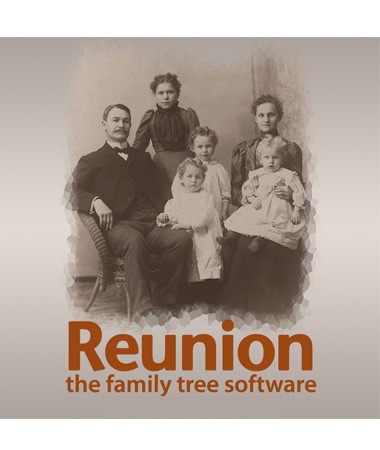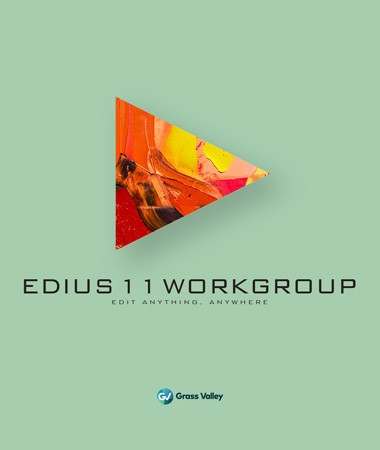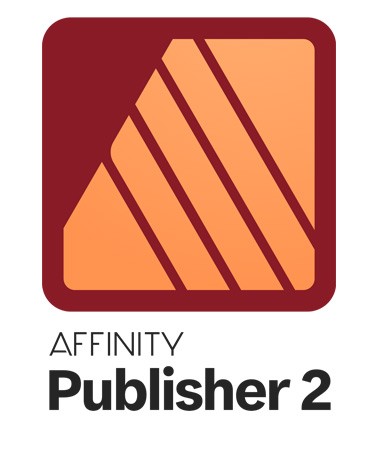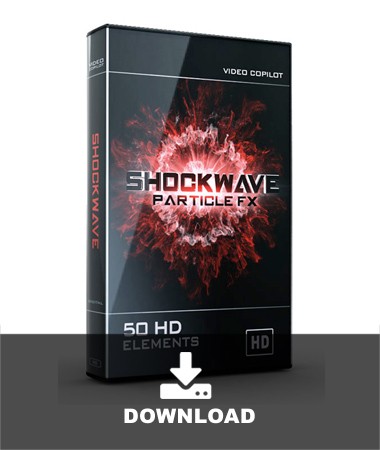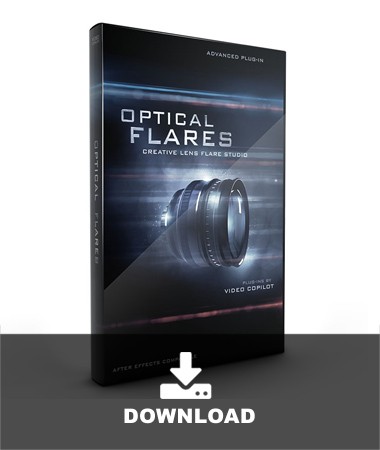- Sie sind hier: Startseite /
- Software
- Weitere
- Sonstiges
- Ahnenforschung
Reunion 14
Preis:
ab 59,00 €
inkl. MwSt.
- Plattform: Mac
- Sprache: engl.
- Art.Nr.: 34724
Reunion verbindet Bilder, berechnet Verwandtschaftsgrade und Lebenserwartungen. Zusätzlich... mehr
Reunion verbindet Bilder, berechnet Verwandtschaftsgrade und Lebenserwartungen. Zusätzlich können individuelle Eingabefelder für eigene Datenarten genutzt werden.
Reunion is a genealogy software program - a "family tree program" - for the Macintosh.
Reunion helps you to document, store, and display information about your family - your ancestors, descendants, cousins, etc. It records names, dates, places, facts, plenty of notes, sources of information, pictures, sounds, and videos. It shows family relationships in an elegant, graphic form - people and families are linked in an easy-to-understand fashion.
Reunion makes it easy to publish your family tree information - even if you want to share it on the Web or carry it on your iPod. You can automatically create common genealogy reports, charts, and forms, as well as birthday calendars, mailing lists, questionnaires, indexes, and other lists. Reunion even creates slideshows, calculates relationships, ages, life expectancies, and statistics.
Reunion also creates large, graphic tree charts allowing complete on-screen editing of boxes, lines, fonts, and colors. Wall charts for family reunions are one of its specialties.
Features:
- Pictures Everywhere - You can include pictures in all buttons in the family view: a couple, their children and parents.
- Places - new features include: mapping of places in Google or Bing, entry of geo codes for places (automatic or manual), internal place database that tracks all your place entries and encourages more consistency and accuracy, ability to merge places, room to record general notes about places.
- Sidebars - A new sidebar appears along the right side of the family view. The sidebar is easily switched between lists of: people, sources, multimedia, relatives, ages, places, find results, bookmarks, treetops, clipboard, calendar, reminders, and contacts. The sidebar is useful for navigating, searching, linking via drag & drop, etc. Plus, it's available when you're entering or editing information, creating reports and charts, finding, marking, etc. The sidebar has conveniently replaced several separate windows in earlier versions of Reunion.
- Tree View - The new "tree view" is bigger, better, more flexible than the old "overview" window. Choose a pedigree or hourglass chart style (to show ancestors and descendants). Include pictures, places, and relationships. This feature is similar to the tree view on our iPad software.
- Family View Preferences - There is much greater ability to customizing the appearance and content of the family view. For example: any event or fact can appear inside child buttons or lists; more color/font options; parents can appear stacked or side-by-side to make the best use of your screen size; you can include last name and/or "married name" in child buttons; the text in buttons (children, couple, parents) can be justified left, center, or right.
- Web Project - A report for the web that includes a new web tree chart for chart-like navigation through the information you publish, linked family cards, person sheets, media pages, and sources.
- Events Report - A new chronological report showing a list of events for people in your family file. Include all people or only marked people. Choose any event or group of events to be included. Open this report in the new List window for even more flexibility (adding more columns, sorting, etc.)
- Multimedia Usage Report - Now an interactive report that shows a list of multimedia files linked to the family file. Selecting any item in the list provides a supplemental list of every record where the media item is linked. Missing items are identified; as are items used multiple times.
- More relatives are included when identifying and listing relatives, including non-blood relatives. For example: spouse of daughter, spouse of uncle, step mother, step grandfather, step son, step granddaughter, father of spouse, sister of spouse, spouse of aunt of spouse, etc.
- Navbar - The new "navbar" appears along the left side of Reunion's window. The navbar provides big, clearly labeled buttons for the most common things you want to see or do: family view, tree view, charts, reports, find, change, mark, and logs. No need to hunt through pull-down menus at the top of your screen.
Weiterführende Links zu "Reunion 14"
- Fragen zum Artikel?
- Link zur Herstellerseite
- Link zum Download / Demoversion
- Link zu weiteren Informationen
- Weitere Artikel von Leister Productions
Mehr Lesen